Windows server 2008 resize partition
Extending and shrinking NTFS partition functions are added to the built-in disk management tool of Windows Server 2008 because of the increasing demands for resizing partition. And users can use its "Shrink Volume" and "Extend Volume" functions to resize NTFS partition directly, which facilitate resizing partition on Windows Server 2008. Then how can users resize FAT32 partition on Windows Server 2008?
How to resize FAT32 partition on Windows Server 2008?
"Shrink Volume" and "Extend Volume" functions of the built-in disk management tool of Windows Server 2008 are only available to NTFS partition. But resizing FAT 32 partition is not as difficult as imagine. As long as users are in possession of a professional server partition manager, the operation can be realized easily, because it is able to resize both FAT32 and NTFS partitions. Take extending FAT32 partition for example.
Extending FAT32 partition on Windows Server 2008
Before extending FAT32 partition, users should install a server partition manager to the computer. If it hasn't been installed, please visit http://www.server-partition-manager.com/ to download one and install it. Then launch it. Users will see its main interface, as follows.
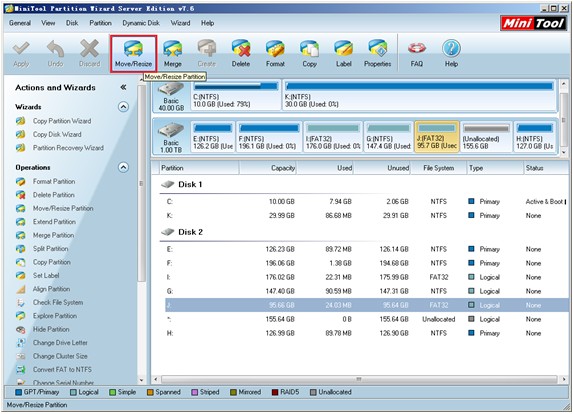
To extend FAT32 partition on Windows Server 2008, please select it. Then click "Move/Resize" function. The following interface will be shown, as follows.
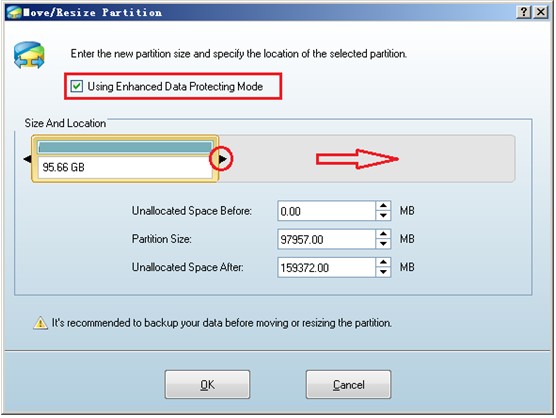
In this interface, please drag the right arrow rightwards to extend partition. Then click "OK" to go back to the main interface.
Note: if there is no special demand, please keep "Using Enhanced Data Protecting Mode" checked for the sake of guaranteeing data security.
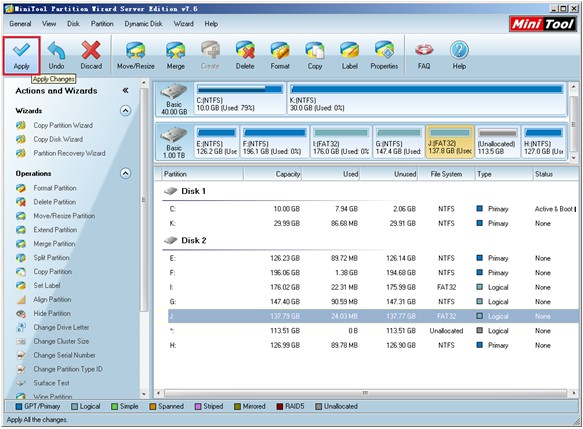
In this interface, users can preview the effect. If it is expected, please click "Apply" to execute all operations, finishing resizing FAT32 partition on Windows Server 2008.
Are you using FAT32 partition? Do you want to resize FAT32 partition on Windows Server 2008? This server partition manager will be the best assistant.
Resize Server Partition
- Windows Server 2012 Raid disk partition manager
- Shrink Windows 2008 partition
- Windows Server 2008 resize partition
- Windows Server 2008 partition manager
- Windows server 2012 Raid disk partition manager
- Windows server 2008 Raid disk partition
manager - Windows 2012 server partition manager software
- Windows 2003 server partition resize
- Resize windows server partition
- Windows server 2008 resize partition
- Partition manager windows server 2003
- Extend partition server 2003
- Partition manager for windows server 2003
- Windows Server 2003 extend partition
- Server 2003 partition manager
- Partition software for windows server 2003
- Expand partition windows server 2003
- Windows 2003 server extend partition
- Windows server 2008 partition manager software
- Partition manager server
- Windows 2003 partition manager
- Resize server 2008 partition
- Partition managers
- Windows server 2003 partition manager software
- Server 2008 partition manager software
- Windows server partition manager
- Partition manager Windows server 2003
- Partition management
- Server partition software
- Partition manager 11 server
- Server 2008 partition manager
- Manage partitions
- Windows partition manager software
- Partitioning software
- Partition manager windows
- Partition magic for windows
- Boot partition manager
- Partition manager software
- Windows partition management
- USB partition manager
- Disk partition manager
- Bootable partition manager
- Disk partition software
- Server partition manager
- Partition magic portable
- Windows partition manager
- Server 2003 partition manager
- Resize 2003 server partition
- Windows server 2003 resize system partition