Server 2003 partition manager
Resizing Server 2003 partition is a commonly seen disk management operation for Server 2003 partition managers. Generally, there are two ways to resize Server 2003 partition, namely using system built-in command prompt or using Server 2003 partition manager. In order to make users know these two methods more intuitively, now, let's contrast MiniTool Partition Wizard, a Server 2003 partition manager developed by famed software development company MiniTool Solution Ltd., with system built-in command prompt.
Extend Server 2003 partition with command prompt
1. Click  and "Run…" button. Then, input "CMD" in popup box to enter the starting interface of command prompt.
and "Run…" button. Then, input "CMD" in popup box to enter the starting interface of command prompt.
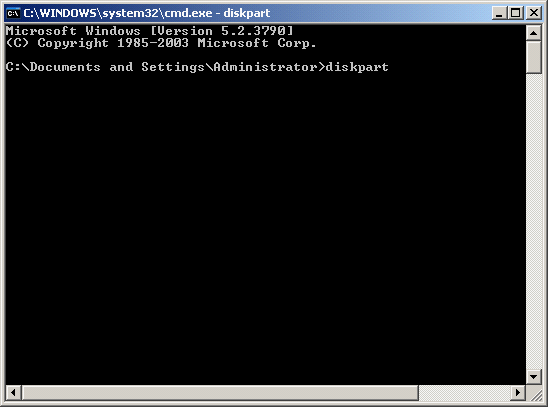
2. Next, input diskpart and press the button "Enter" of the keyboard, and then the following interface will appear.
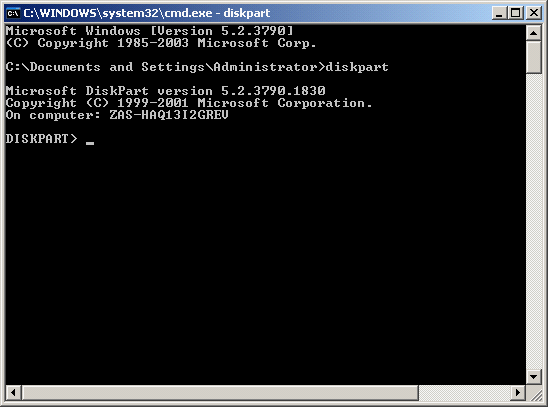
3. After entering the above interface, we can begin to extend Server 2003 partition. Detailed steps are as follows:
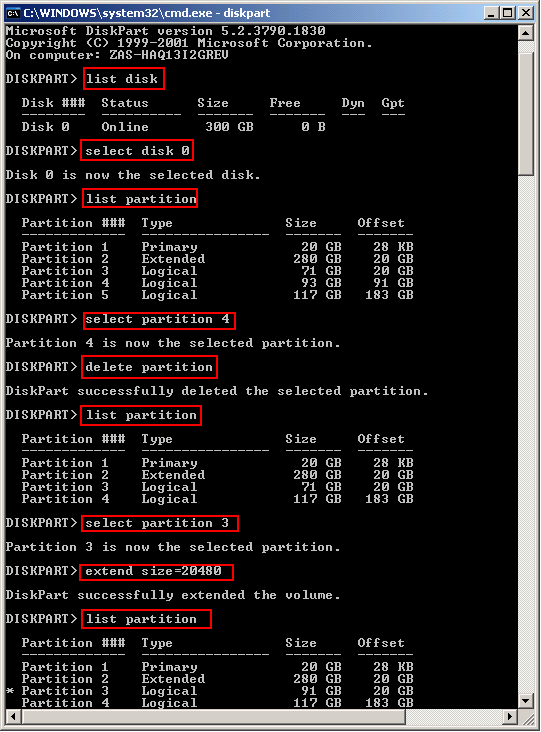
The above interface shows us how to resize Server 2003 partition in detail. Now, let me explain the specific meaning of these commands.
1. "List disk": display all disks.
2. "Select disk 0": select the disk numbered with 0.
3. "List partition": display all partitions of the selected disk. (according to the partition list, we can see all disk space has been allocated, so we need to delete the partition which is behind the 71GB partition which needs extending to get unallocated space before extending it)
4. "Select partition 4": select the partition numbered with 4.
5. "Delete partition": delete the selected partition.
6. "List partition": display all partitions (here, we can see partition 4 has been deleted and the original partition 5 becomes partition 4).
7. "Select partition 3": select the partition numbered with 3.
8. "Extend size = 20480": the extended space size is 20GB.
9. "List partition": display all partitions of the selected disk (At this time, we can see partition 3 is 20GB larger than previous partition 3).
All above are specific meanings of these commands. Next, let's see how to extend Server 2003 partition with MiniTool Partition Wizard.
Extend Server 2003 partition with MiniTool Partition Wizard
Before extending Server 2003 partition with MiniTool Partition Wizard, we should visit the website of Server Partition Manager http://www.server-partition-manager.com to free download this Server 2003 partition manager. Then, install and run it to get the following interface:
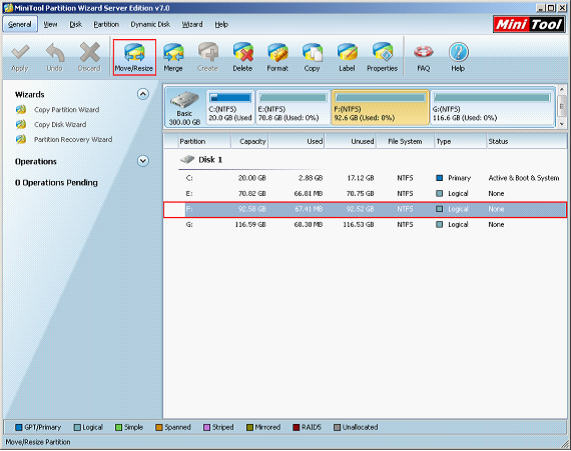
This is the main interface of the Server 2003 partition manager. To extend Server 2003 partition, we should assure there is unallocated space adjacent to the desired partition. The above interface shows that this disk does not have unallocated space, so we need to shrink its neighboring partition to get unallocated space at first. Select the partition which needs shrinking and click "Move/Resize" to perform the next operation.
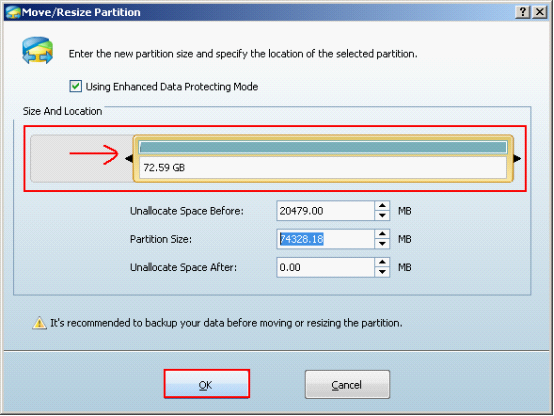
Then, drag black triangles or input exact value to shorten the partition handle to shrink Server 2003 partition. Next, click "OK" to go back to the main interface:
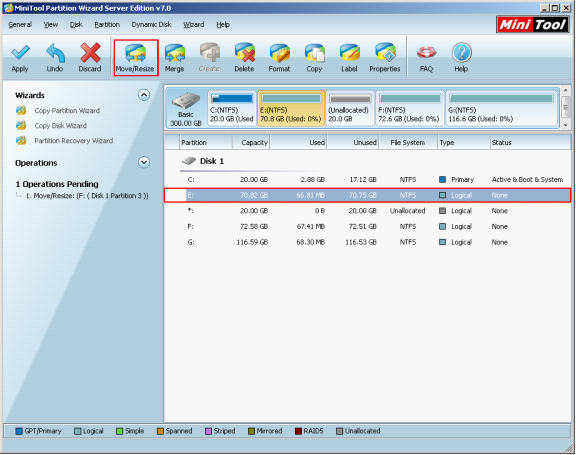
Next, we can see an unallocated space on the disk. At this time, select the partition to be extended, and then click "Move/Resize" button to enter the resizing interface:
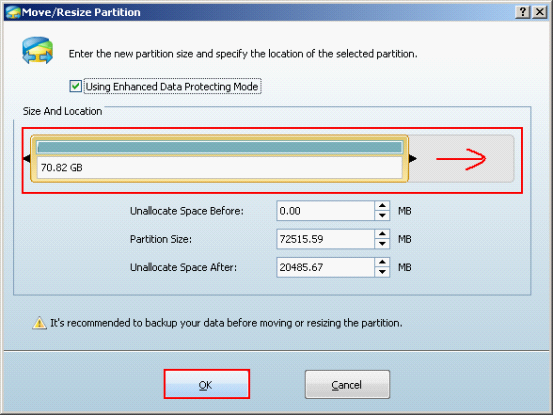
Next, lengthen the partition handle to extend Server 2003 partition and click "OK" to go back to the main interface again.
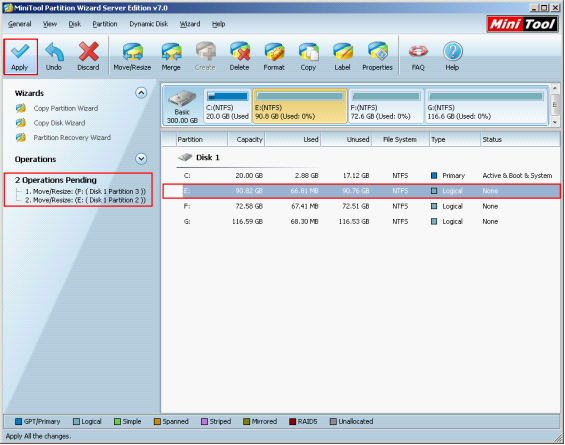
From the main interface, we can see E partition on "Disk 1" has been extended and two pending operations appear in "Operations Pending" area. At this time, we need to click "Apply" functional button to apply all operations. Then, we are successful to extend Server 2003 partition with the Server 2003 partition manager MiniTool Partition Wizard.
From the two different demonstrations, I believe everyone has known which method is more convenient. Actually, in addition to resizing partition, the Server 2003 partition manager MiniTool Partition Wizard has many other powerful disk management functions, like delete partition, format partition, and change cluster size. Therefore, I suggest that all Server 2003 partition managers select MiniTool Partition Wizard to perform server partition management.
Resize Server Partition
- Windows Server 2012 Raid disk partition manager
- Shrink Windows 2008 partition
- Windows Server 2008 resize partition
- Windows Server 2008 partition manager
- Windows server 2012 Raid disk partition manager
- Windows server 2008 Raid disk partition
manager - Windows 2012 server partition manager software
- Windows 2003 server partition resize
- Resize windows server partition
- Windows server 2008 resize partition
- Partition manager windows server 2003
- Extend partition server 2003
- Partition manager for windows server 2003
- Windows Server 2003 extend partition
- Server 2003 partition manager
- Partition software for windows server 2003
- Expand partition windows server 2003
- Windows 2003 server extend partition
- Windows server 2008 partition manager software
- Partition manager server
- Windows 2003 partition manager
- Resize server 2008 partition
- Partition managers
- Windows server 2003 partition manager software
- Server 2008 partition manager software
- Windows server partition manager
- Partition manager Windows server 2003
- Partition management
- Server partition software
- Partition manager 11 server
- Server 2008 partition manager
- Manage partitions
- Windows partition manager software
- Partitioning software
- Partition manager windows
- Partition magic for windows
- Boot partition manager
- Partition manager software
- Windows partition management
- USB partition manager
- Disk partition manager
- Bootable partition manager
- Disk partition software
- Server partition manager
- Partition magic portable
- Windows partition manager
- Server 2003 partition manager
- Resize 2003 server partition
- Windows server 2003 resize system partition