Server partition manager
For Server administrators, Server partition management is essential and there are three methods.

1. Use the built-in disk management tool. The above picture is the main interface of the built-in disk management tool, from which we can see the operable disk management functions are so few.
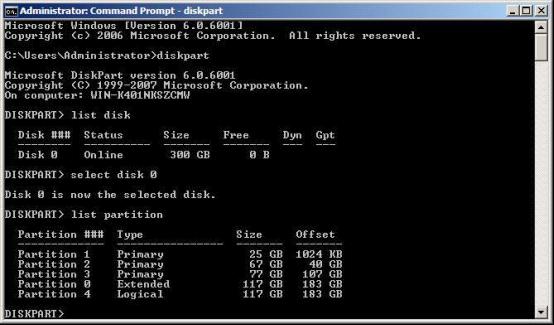
2. Use command prompt tool. It is an important method, but the operations are rather complicated and data losses are likely to take place due to any causal operation.
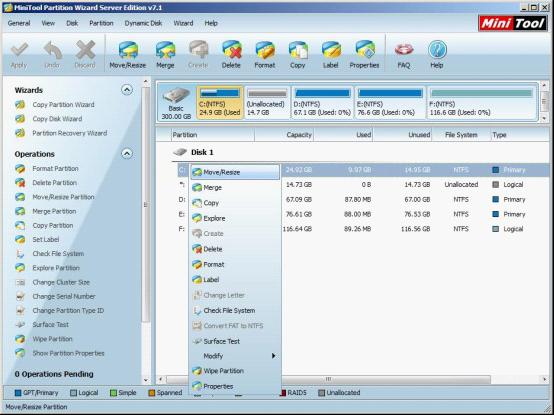
3. Use Server partition manager. For the sake of convenient management to partition, Server partition manager is released. The above picture is the main interface of MiniTool Partition Wizard, form which we can see the partition magic is equipped with many disk management functions and each one is specific.
Those above are three methods for Server partition management. Through the comparison, we can see using Server partition magic to manage Server partition is the best one. In order to have users know the advantages of Server partition manager, we'll show how to extend Server partition with the partition magic MiniTool Partition Wizard.
Extend Server system partition with MiniTool Partition Wizard
To extend Server system partition with MiniTool Partition Wizard, we should first of all visit its official website or the website http://www.server-partition-manager.com to download the Server partition manager. After installation, launch it. Select system partition of Server and click "Move/Resize". The following interface will be shown.

This is the interface of Move/Resize Partition. Drag the two triangles or input exact value to change Partition Handle, thereby resizing partition. Here, we drag the right triangle rightward to extend the selected partition. After the operation, the following state will be shown.
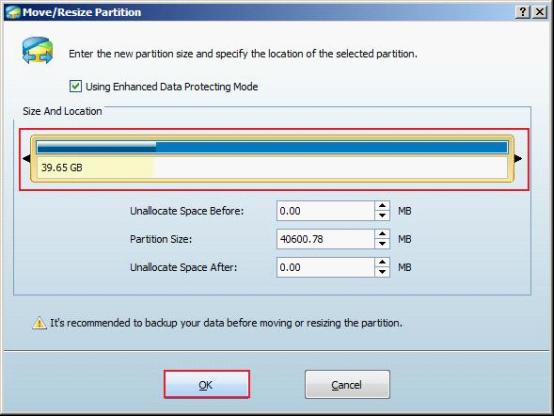
Now, click "OK" to go back to the main interface.
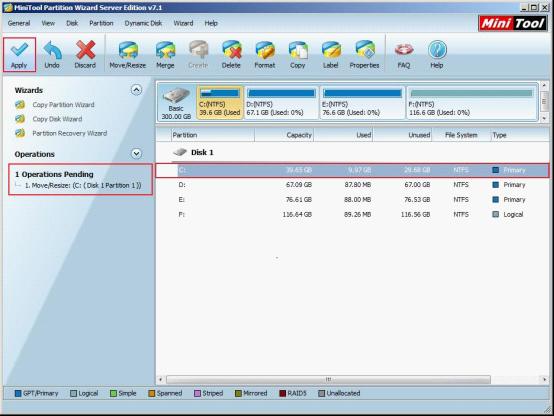
In the main interface, system partition has been extended and a pending operation appears in the "Operations Pending" area. Please click "Apply". After all operations are finished, extending Server system partition with the Server partition manager MiniTool Partition Wizard is finished.
Seeing the above demonstration, we know how easy it is to extend system partition by using the Server partition magic, MiniTool Partition Wizard. What's more important, even if power outage or system halt happens suddenly, no data loss will be caused in the management process. If you are being annoyed by Server partition management problems, please download the Server partition manager to solve your difficulties.
Resize Server Partition
- Windows Server 2012 Raid disk partition manager
- Shrink Windows 2008 partition
- Windows Server 2008 resize partition
- Windows Server 2008 partition manager
- Windows server 2012 Raid disk partition manager
- Windows server 2008 Raid disk partition
manager - Windows 2012 server partition manager software
- Windows 2003 server partition resize
- Resize windows server partition
- Windows server 2008 resize partition
- Partition manager windows server 2003
- Extend partition server 2003
- Partition manager for windows server 2003
- Windows Server 2003 extend partition
- Server 2003 partition manager
- Partition software for windows server 2003
- Expand partition windows server 2003
- Windows 2003 server extend partition
- Windows server 2008 partition manager software
- Partition manager server
- Windows 2003 partition manager
- Resize server 2008 partition
- Partition managers
- Windows server 2003 partition manager software
- Server 2008 partition manager software
- Windows server partition manager
- Partition manager Windows server 2003
- Partition management
- Server partition software
- Partition manager 11 server
- Server 2008 partition manager
- Manage partitions
- Windows partition manager software
- Partitioning software
- Partition manager windows
- Partition magic for windows
- Boot partition manager
- Partition manager software
- Windows partition management
- USB partition manager
- Disk partition manager
- Bootable partition manager
- Disk partition software
- Server partition manager
- Partition magic portable
- Windows partition manager
- Server 2003 partition manager
- Resize 2003 server partition
- Windows server 2003 resize system partition