Partition manager windows server 2003
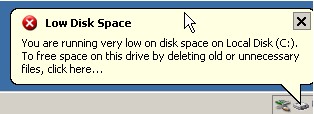 With time passing by, Windows server 2003 will run slower and slower after a long time of using. What is the cause of such a situation? In fact, the causes are various, and system partition space insufficiency is one of them. As we all know that system running slowly will affect computer performance and data transmitting rate. In this case, we need to employ a piece of professional Windows server 2003 partition manager to resize system partition in time.
With time passing by, Windows server 2003 will run slower and slower after a long time of using. What is the cause of such a situation? In fact, the causes are various, and system partition space insufficiency is one of them. As we all know that system running slowly will affect computer performance and data transmitting rate. In this case, we need to employ a piece of professional Windows server 2003 partition manager to resize system partition in time.
How to resize system partition with Windows server 2003 partition manager
You should know that if we want to resize system partition, there must be some unallocated space being adjacent with system partition. But in actual operation, this condition is hard to realize. Then how can we resize system partition in Windows server 2003? Fortunately, we can rely on the professional Windows server 2003 partition manager to make some unallocated space and then resize system partition. The following is a detailed operating process of suing Windows server 2003 partition manager to resize system partition:
Firstly, we can launch this Windows server 2003 partition manager after downloading and installing. In main interface, we can select the partition behind system partition, and click on "Move/Resize" button:
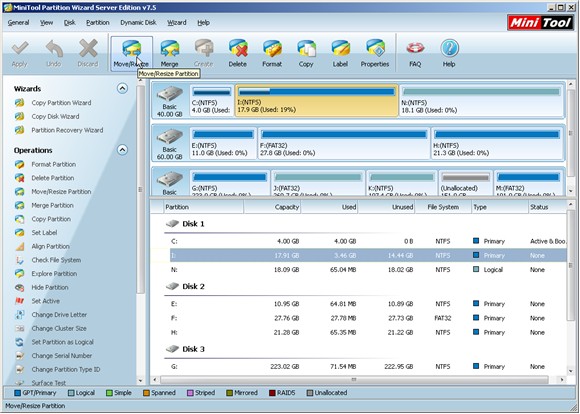
In this interface, we can drag the partition handle border to release some free space and make some unallocated space:
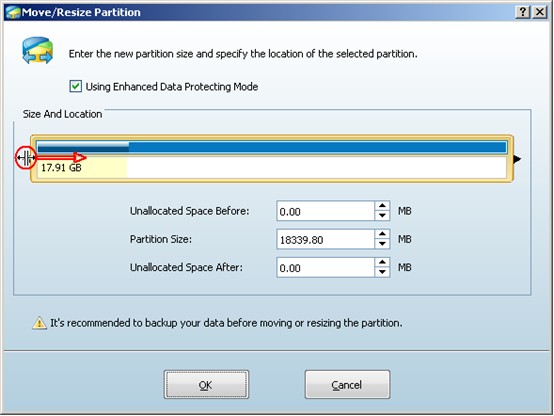
After that, in main interface, we will find some unallocated space behind system partition. Now, select system partition, and click on "Move/Resize" button:
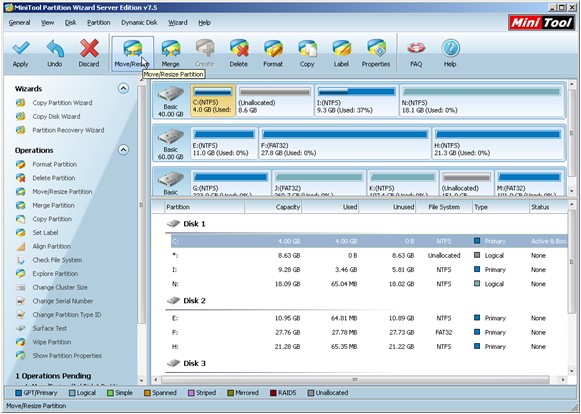
In this interface, we can resize system partition with the unallocated space so that we can extend system partition:
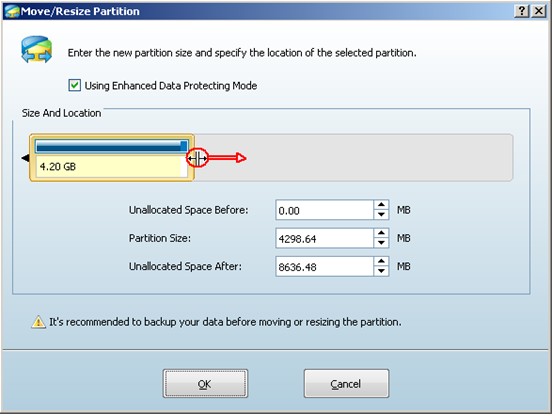
In main interface again, we will see clearly the system partition has been successfully resized. Click "Apply" button to execute operation:
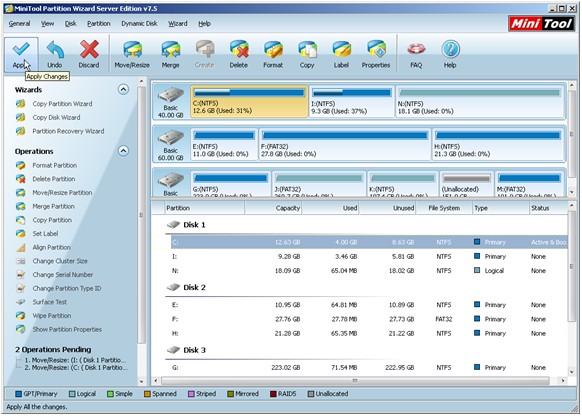
After executing, we can easily finish the work of using Windows server 2003 partition manager to resize system partition.
If you are in trouble of system space insufficiency in Windows server 2003, you should try this powerful Windows server 2003 partition manager. Visit http://www.server-partition-manager.com/ to download it and try it by yourself!
Resize Server Partition
- Windows Server 2012 Raid disk partition manager
- Shrink Windows 2008 partition
- Windows Server 2008 resize partition
- Windows Server 2008 partition manager
- Windows server 2012 Raid disk partition manager
- Windows server 2008 Raid disk partition
manager - Windows 2012 server partition manager software
- Windows 2003 server partition resize
- Resize windows server partition
- Windows server 2008 resize partition
- Partition manager windows server 2003
- Extend partition server 2003
- Partition manager for windows server 2003
- Windows Server 2003 extend partition
- Server 2003 partition manager
- Partition software for windows server 2003
- Expand partition windows server 2003
- Windows 2003 server extend partition
- Windows server 2008 partition manager software
- Partition manager server
- Windows 2003 partition manager
- Resize server 2008 partition
- Partition managers
- Windows server 2003 partition manager software
- Server 2008 partition manager software
- Windows server partition manager
- Partition manager Windows server 2003
- Partition management
- Server partition software
- Partition manager 11 server
- Server 2008 partition manager
- Manage partitions
- Windows partition manager software
- Partitioning software
- Partition manager windows
- Partition magic for windows
- Boot partition manager
- Partition manager software
- Windows partition management
- USB partition manager
- Disk partition manager
- Bootable partition manager
- Disk partition software
- Server partition manager
- Partition magic portable
- Windows partition manager
- Server 2003 partition manager
- Resize 2003 server partition
- Windows server 2003 resize system partition