Boot partition manager
To keep Windows computer run normally, all Windows users should manage boot partition constantly. Generally speaking, among so much boot partition management, extending boot partition is the most commonly seen operation. As we know, temporary files may cause boot partition run out of space as time goes by. At this time, if users still do not manage boot partition, the computer may run quite slowly and even crash. So, Windows users must manage boot partition frequently to increase available space, thus avoiding computer failure. To increase available space for boot partition, there are 2 methods:
1. Use cleanup tool to clear needless files away.
2. Extend boot partition with boot partition manager.
The first method can only help users solve the problem temporarily. So, if we want to solve the problem of boot partition space shortage thoroughly, we should choose the second method, namely using boot partition manager to extend boot partition. Nevertheless, when selecting boot partition manager, we should be very cautious, because many partition managers on the current software market have functional defects. Once we choose these inferior partition managers, our boot partition may be damaged, causing computer to crash. In order to help users avoid downloading this kind of partition managers, I suggest downloading boot partition manager from the professional partition manager downloading website http://www.server-partition-manager.com.
Extend boot partition with boot partition manager
First of all, we need to visit the professional downloading website to free download this boot partition manager. Then, install and run it to enter the following interface:
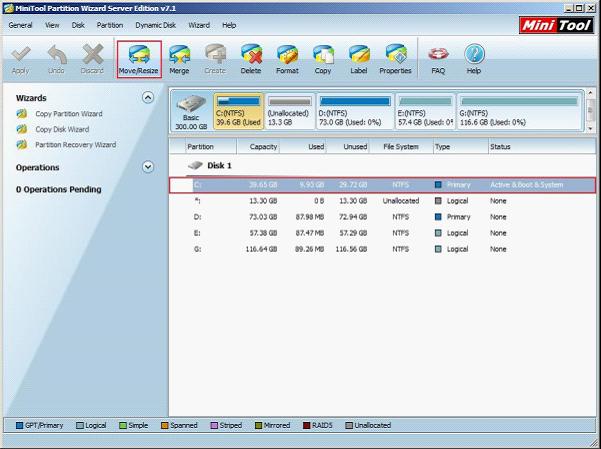
This is the main interface. To extend boot partition, we should select the boot partition and click "Move/Resize" button to enter the next interface:
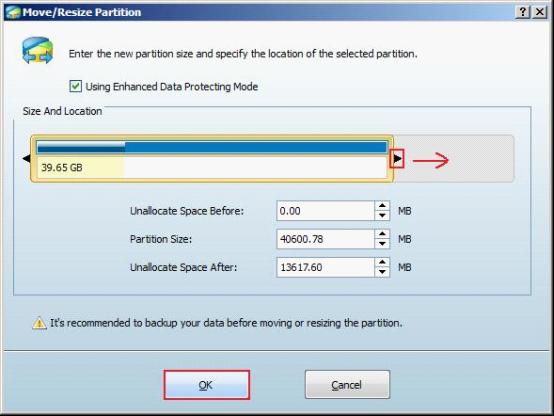
Next, drag the right triangle rightwards to lengthen the partition handle to extend boot partition, and then click "OK" to go back to the main interface:
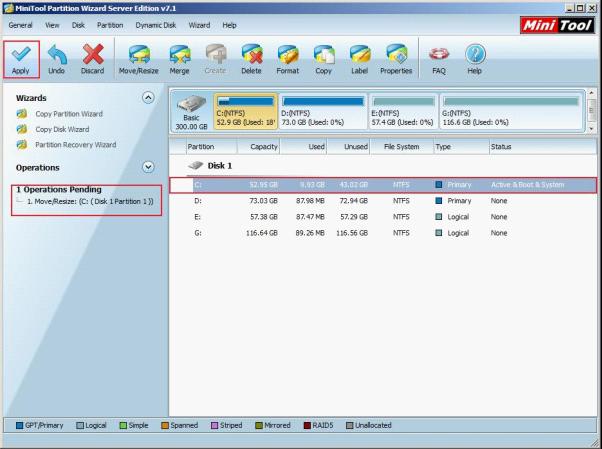
The main interface shows the boot partition has been extended. Besides, a pending operation appears in "Operations Pending" area. Now, we need to click "Apply" to apply all operations. After all operations are applied, the operation of extending boot partition with boot partition is finished completely.
Resize Server Partition
- Windows Server 2012 Raid disk partition manager
- Shrink Windows 2008 partition
- Windows Server 2008 resize partition
- Windows Server 2008 partition manager
- Windows server 2012 Raid disk partition manager
- Windows server 2008 Raid disk partition
manager - Windows 2012 server partition manager software
- Windows 2003 server partition resize
- Resize windows server partition
- Windows server 2008 resize partition
- Partition manager windows server 2003
- Extend partition server 2003
- Partition manager for windows server 2003
- Windows Server 2003 extend partition
- Server 2003 partition manager
- Partition software for windows server 2003
- Expand partition windows server 2003
- Windows 2003 server extend partition
- Windows server 2008 partition manager software
- Partition manager server
- Windows 2003 partition manager
- Resize server 2008 partition
- Partition managers
- Windows server 2003 partition manager software
- Server 2008 partition manager software
- Windows server partition manager
- Partition manager Windows server 2003
- Partition management
- Server partition software
- Partition manager 11 server
- Server 2008 partition manager
- Manage partitions
- Windows partition manager software
- Partitioning software
- Partition manager windows
- Partition magic for windows
- Boot partition manager
- Partition manager software
- Windows partition management
- USB partition manager
- Disk partition manager
- Bootable partition manager
- Disk partition software
- Server partition manager
- Partition magic portable
- Windows partition manager
- Server 2003 partition manager
- Resize 2003 server partition
- Windows server 2003 resize system partition