Windows partition management
Windows built-in disk management tool is always far from satisfying for many users. For example, Windows XP built-in disk management tool can only create partition, delete partition, format partition, and change drive letter or route, but it can't help users to resize Windows partition. Windows Server 2008 built-in disk management tool is added with shrink volume and extend volume functions. However, after actually operating, users find that this tool only allows shrinking forwards and extending backwards. To realize extending volume with this tool, the premise should be that there is adjacent and unallocated space behind target volume.
So this is very unpractical. This apparently powerful tool is actually useless to realize well Windows partition management. For better Windows partition management, we need a third-party partition management software. There are so many choices in the market, and it is hard to find one piece of excellent partition management software. Poor-qualified software may cause damage to data. Here is a recommendation: the powerful and secure partition management software MiniTool Partition Wizard. Through repeatedly test, MiniTool Partition Wizard is able to bear various Windows partition management operations.
The best Windows partition management software – MiniTool Partition Wizard
One excellent partition management software is supposed to help users with good partition management, and also guarantee data security while working. It is because many users, especially server users, take security as the most significant thing. The followings are some features of MiniTool Partition Wizard:
1. Powerful partition management functions: Despite of basic operations including create partition, delete partition, format partition, and change partition label, MiniTool Partition Wizard also provides users with functions like resize partition, merge partition, partition backup, disk backup, change drive letter, and wipe data, etc.
2. Excellent data security solution: It resizes partition, merges partition, converts file system without causing any effect on data. In addition, it also provides users with a special data security function that guarantees data security while power-off happens when users perform resizing partition or merging partition.
3. Preview effect and undo function: before executing settings, if we find a misoperation, we can undo it timely. Thus we can avoid frequent operation and save time as well as protect disk from being damaged.
4. MiniTool Partition Wizard Server Edition: this edition is special for server operating systems, supporting Windows Server 2000/2003/2008 partition management. Through long-term test, MiniTool Partition Wizard Server Edition is proved running perfectly in these server operating systems.
Because of these features, MiniTool Partition Wizard is considered as the most excellent partition management software, becoming the first choice of many enterprise servers.
Use MiniTool Partition Wizard to resize partition
The following is an operating demonstration of MiniTool Partition Wizard resizing partition. Firstly, visit http://www.server-partition-manager.com/ to download this software and install it to start resizing.
Firstly, launch MiniTool Partition Wizard:
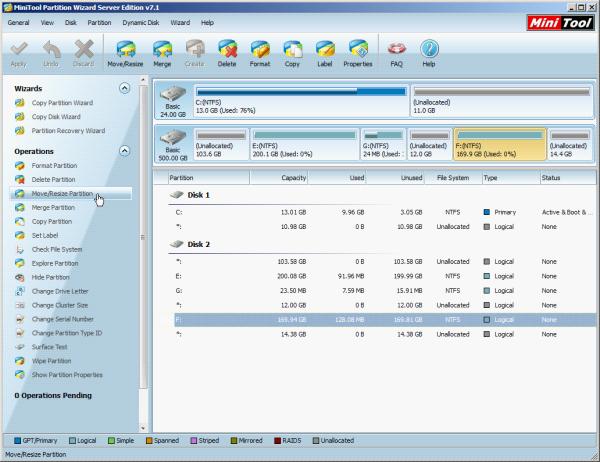
This is main interface of MiniTool Partition Wizard. To resize partition, we should click on "Move/Resize Partition" option to start resizing.
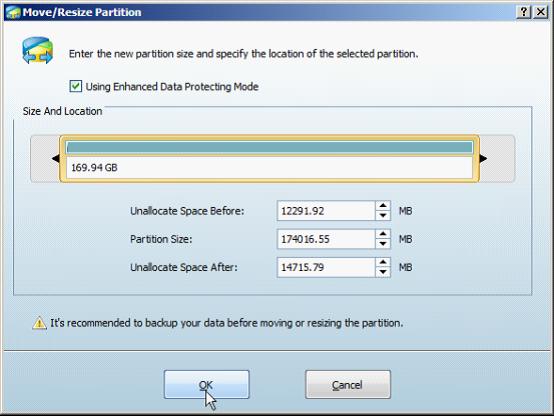
In this interface, we can drag the partition handle border or input detailed value in textbox to resize partition. After resizing, we click on "OK" button to finish resizing.
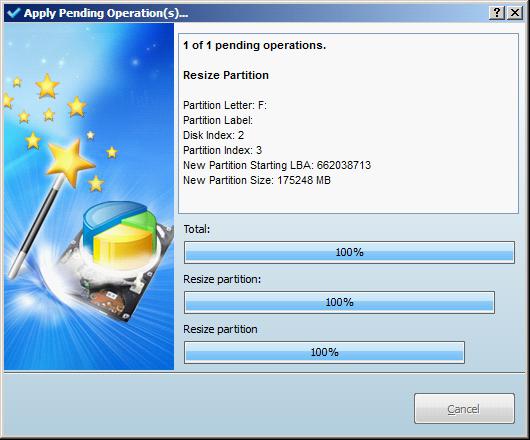
Returning to main interface, remember to click on "Apply" button to execute all settings. Wait for the executing, and in a few minutes we will have the partition resized successfully.
With so simple and easy operations, we can rely on MiniTool Partition Wizard to resize partition. If you also need a third-party partition management software to resize partition, try MiniTool Partition Wizard now!
Resize Server Partition
- Windows Server 2012 Raid disk partition manager
- Shrink Windows 2008 partition
- Windows Server 2008 resize partition
- Windows Server 2008 partition manager
- Windows server 2012 Raid disk partition manager
- Windows server 2008 Raid disk partition
manager - Windows 2012 server partition manager software
- Windows 2003 server partition resize
- Resize windows server partition
- Windows server 2008 resize partition
- Partition manager windows server 2003
- Extend partition server 2003
- Partition manager for windows server 2003
- Windows Server 2003 extend partition
- Server 2003 partition manager
- Partition software for windows server 2003
- Expand partition windows server 2003
- Windows 2003 server extend partition
- Windows server 2008 partition manager software
- Partition manager server
- Windows 2003 partition manager
- Resize server 2008 partition
- Partition managers
- Windows server 2003 partition manager software
- Server 2008 partition manager software
- Windows server partition manager
- Partition manager Windows server 2003
- Partition management
- Server partition software
- Partition manager 11 server
- Server 2008 partition manager
- Manage partitions
- Windows partition manager software
- Partitioning software
- Partition manager windows
- Partition magic for windows
- Boot partition manager
- Partition manager software
- Windows partition management
- USB partition manager
- Disk partition manager
- Bootable partition manager
- Disk partition software
- Server partition manager
- Partition magic portable
- Windows partition manager
- Server 2003 partition manager
- Resize 2003 server partition
- Windows server 2003 resize system partition