Windows 2003 server extend partition
When using Windows 2003 Server, many users are believed to have encountered system partition low disk space. In general, users can deal with this situation through cleaning system partition or extending system partition.
Clean system partition of Windows 2003 Server
If users want to clean files in system partition of Windows 2003 Server, they should right click system partition and select "Properties" button from drop-down menu. Then, the following interface will appear:
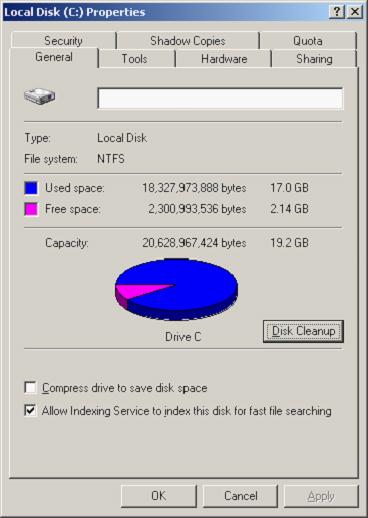
In this interface, users need to click "Disk Cleanup" button to scan system partition. After scan, users can see the next interface:
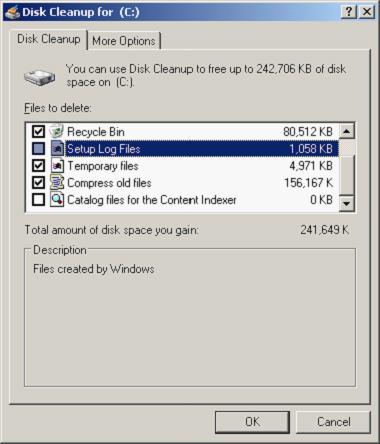
Here, users should check files which can be cleaned and click "OK" button to perform operation. After that, users clean system partition of Windows 2003 Server successfully. But unfortunately, cleaning system partition can only solve this problem temporarily. If users go on using Windows 2003 Server, the same situation will emerge before long. Therefore, if users want to solve this problem thoroughly, they should extend partition of Windows 2003 Server.
Extend system partition of Windows 2003 Server with professional server partition manager
As Server 2003 built-in disk management tool is unable to extend partition of Windows 2003 Server, users have to download professional server partition manager. However, most server partition managers on current software market have serious defects, so it is difficult for users to find and download professional server partition manager. But now, we recommend users a professional downloading website, namely http://www.server-partition-manager.com. Server partition manager downloaded from this website can help users extend partition of Windows 2003 Server perfectly. Now, let's see detailed steps.
First of all, users need to download and install the server partition manager to computer. After the 2 operations, launch software to open its main interface. Then, select system partition and click the functional button "Extend Partition" in action panel to get the next interface:
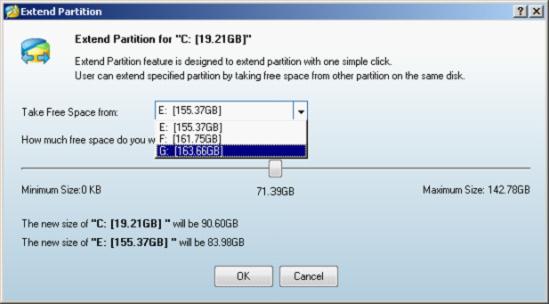
In this interface, users should select a partition which has much unused space left, and then drag sliding button to decide how much unused space to take. Then, click "OK" to go back to main interface. In the main interface, users will find system partition of Windows 2003 Server has been extended, so users only need to click "Apply" button to apply changes to computer. After application is finished, server partition manager helps extend system partition of Windows 2003 Server successfully.
If users want o extend partition of Windows 2003 Server by themselves or perform other partition management, hurry to download this server partition manager.
Resize Server Partition
- Windows Server 2012 Raid disk partition manager
- Shrink Windows 2008 partition
- Windows Server 2008 resize partition
- Windows Server 2008 partition manager
- Windows server 2012 Raid disk partition manager
- Windows server 2008 Raid disk partition
manager - Windows 2012 server partition manager software
- Windows 2003 server partition resize
- Resize windows server partition
- Windows server 2008 resize partition
- Partition manager windows server 2003
- Extend partition server 2003
- Partition manager for windows server 2003
- Windows Server 2003 extend partition
- Server 2003 partition manager
- Partition software for windows server 2003
- Expand partition windows server 2003
- Windows 2003 server extend partition
- Windows server 2008 partition manager software
- Partition manager server
- Windows 2003 partition manager
- Resize server 2008 partition
- Partition managers
- Windows server 2003 partition manager software
- Server 2008 partition manager software
- Windows server partition manager
- Partition manager Windows server 2003
- Partition management
- Server partition software
- Partition manager 11 server
- Server 2008 partition manager
- Manage partitions
- Windows partition manager software
- Partitioning software
- Partition manager windows
- Partition magic for windows
- Boot partition manager
- Partition manager software
- Windows partition management
- USB partition manager
- Disk partition manager
- Bootable partition manager
- Disk partition software
- Server partition manager
- Partition magic portable
- Windows partition manager
- Server 2003 partition manager
- Resize 2003 server partition
- Windows server 2003 resize system partition