Partition magic for windows
Since Windows built-in disk management tool can not meet practical demands for disk partition management, users have to resort to third-party server partition magic. And there is much partition magic for Windows on the software market, like Partition Magic. We can say Partition Magic has been glorious for a long time along with Windows XP. But unfortunately, this partition magic does not support Windows Vista and later Windows operating systems. Nowadays, Windows XP is being replaced by Windows 7 gradually, so demands for Windows 7 disk management becomes higher and higher. Well, is there server partition magic which has powerful functions and easy operations and can be compatible with mainstream operating systems? MiniTool Partition Wizard which is developed by MiniTool Solution Ltd. is the very choice. It can be regarded as the best alternative to Partition Magic. If you want to select free but excellent server partition magic for Windows, it must be a good choice.
About MiniTool Partition Wizard
MiniTool Partition Wizard is a piece of professional server partition magic for Windows, and it supports MBR partition table and GUID partition table. Besides, it can flawlessly run under Windows XP, windows 2003, Windows Vista, Windows 7, Windows 2008, and Windows 8. Other advantages are as follows:
1. Powerful management competence: It is able to move/resize partition, copy partition, create partition, delete partition, format partition, convert FAT to NTFS, hide/unhide partition, explore partition, recover partition, convert dynamic disk to basic disk, and so on.
2. Good operability and usability: graphical interface, simple operating steps, and detailed prompts.
3. Reliable and safe performance: it can run under almost all Windows operating systems stably. Enhanced data protecting mode can ensure data safety when accidents like sudden power outage emerge.
It is believed that you have been interested in this server partition magic. Next, let's further understand it through example. Here, we take extending server partition for example.
Extend server partition by using MiniTool Partition Wizard
To extend server partition with this server partition magic for Windows, we should free download it from http://www.server-partition-manager.com/ at first, and then install it to the partition where no operation will be performed. After installation, run it to extend server partition:
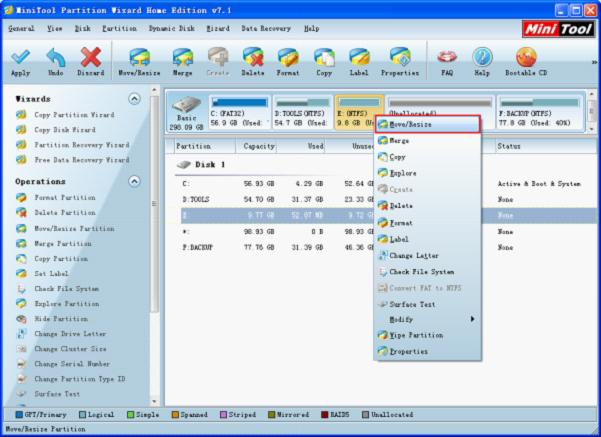
This is the main interface of this server partition magic. Here, we can see basic information about partition and commonly used functions in toolbar. Please select and right click the partition needing to be extended and click "Move/Resize" button to enter the next interface:
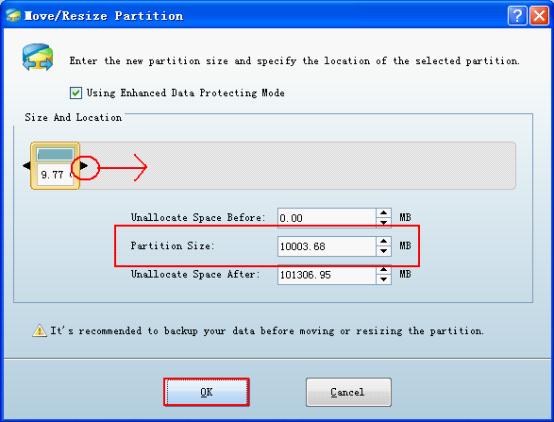
In this interface, the function "Using Enhanced Data Protecting Mode" is checked by default. To extend server partition, drag the triangles on both sides of the partition handle towards the unallocated space or input exact value to the textbox of "Partition Size". Then, click "OK" to go back to the main interface:
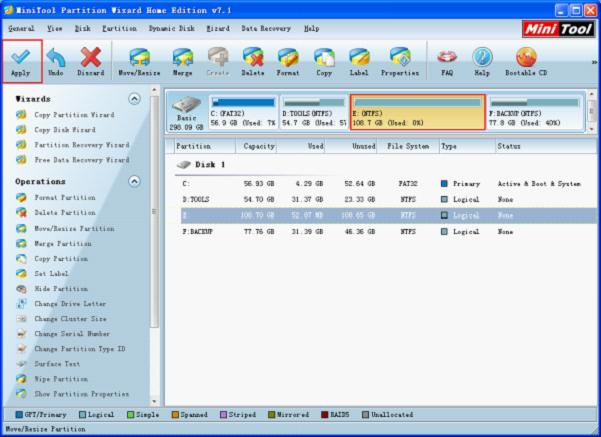
Here, we can see preview effect. After confirming operations, please click "Apply" to perform extension.
In short, we can extend server partition with this server partition magic so easily like using Partition Magic. Do you want to own server partition magic for Windows? Choose MiniTool Partition Wizard.
Resize Server Partition
- Windows Server 2012 Raid disk partition manager
- Shrink Windows 2008 partition
- Windows Server 2008 resize partition
- Windows Server 2008 partition manager
- Windows server 2012 Raid disk partition manager
- Windows server 2008 Raid disk partition
manager - Windows 2012 server partition manager software
- Windows 2003 server partition resize
- Resize windows server partition
- Windows server 2008 resize partition
- Partition manager windows server 2003
- Extend partition server 2003
- Partition manager for windows server 2003
- Windows Server 2003 extend partition
- Server 2003 partition manager
- Partition software for windows server 2003
- Expand partition windows server 2003
- Windows 2003 server extend partition
- Windows server 2008 partition manager software
- Partition manager server
- Windows 2003 partition manager
- Resize server 2008 partition
- Partition managers
- Windows server 2003 partition manager software
- Server 2008 partition manager software
- Windows server partition manager
- Partition manager Windows server 2003
- Partition management
- Server partition software
- Partition manager 11 server
- Server 2008 partition manager
- Manage partitions
- Windows partition manager software
- Partitioning software
- Partition manager windows
- Partition magic for windows
- Boot partition manager
- Partition manager software
- Windows partition management
- USB partition manager
- Disk partition manager
- Bootable partition manager
- Disk partition software
- Server partition manager
- Partition magic portable
- Windows partition manager
- Server 2003 partition manager
- Resize 2003 server partition
- Windows server 2003 resize system partition