Partition manager software
As hard drive capacity becomes larger and larger and the disk management also becomes more and more troublesome, the previous partition management method for small-capacity hard disk no longer meets current computer requirement. At the same time, the increase of hard drive capacity may bring trouble on large-capacity partition management, bothering lots of users. Many users use one-key partitioning operation or just distribute one partition on the hard drive, resulting in unreasonable disk application and failing to realize complete performance. To solve these problems, lots of users choose to repartition hard drive. However, since system built-in disk management tool can't adjust partition without damaging data, many users worry about data loss occurs when repartitioning hard disk. Therefore, the partition manager software is needed, and the partition manager software MiniTool Partition Wizard launched by MiniTool Solution Ltd. is the best choice undoubtedly. This partition manager software is chosen for the high security. Most partition manager software on current market can adjust partition, but they can't ensure partition data security. Although a part of partition manager software can ensure security for partition data, it only works under normal situation. If accidental situation interrupts operations, the partition data will be lost. As for the partition manager software MiniTool Partition Wizard, it ensures data security to largest extent even when encountering operation interruption due to accidents. Therefore, many enterprises regard MiniTool Partition Wizard as the best partition manager software to manage partition.
Powerful functions of the partition manager software MiniTool Partition Wizard
The powerful partition management functions of MiniTool Partition Wizard can help us finish almost all disk management work, such as create partition, delete partition and move/resize partition without damaging data, merge partition without damaging data, wipe data and change cluster size. Then, you will learn its features.
1. Data security
Firstly, as for the data security when this partition manager software extends partition, the partition manager software MiniTool Partition Wizard provides users with preview function and "Using Data Enhanced Data Protecting Mode" option.
As long as users don't click "Apply", the partition manager software will not perform any operation you make, avoiding the situation that data and disk are damaged by repeated adjustment. "Using Enhanced Data Protecting Mode" mainly works to avoid operating partition data to the lowest extent, promoting the work efficiency of this partition manager software and ensuring data security.
2. The usability of this partition manager software
When using the partition manager software to perform operations, almost every step has corresponding prompt which teaches you the way of using it to realize perfect partition management effect.
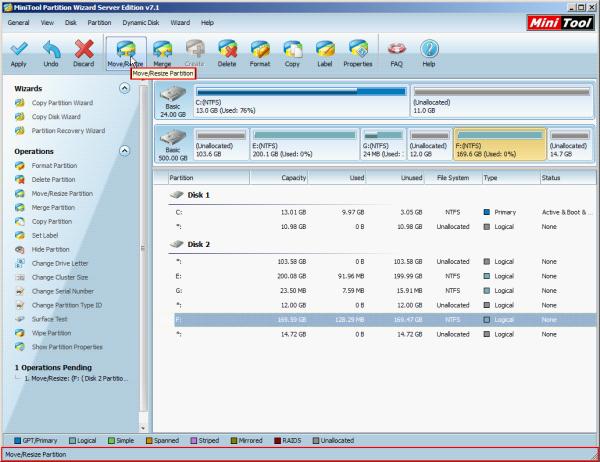
From picture above, you can find "Move/Resize" option on two different locations. Users can know about its use according to its prompt, and then make corresponding choice. With this function, even the users who know little about extending partition operation can extend partition according to the software prompt.
3. Freely extend partition with this partition manager software
Lots of partition manager software can only extend partition backward, causing use limit, but partition manager software MiniTool Wizard solves this problem for you. Users can perfectly extend partition frontward or backward with this partition manage software.
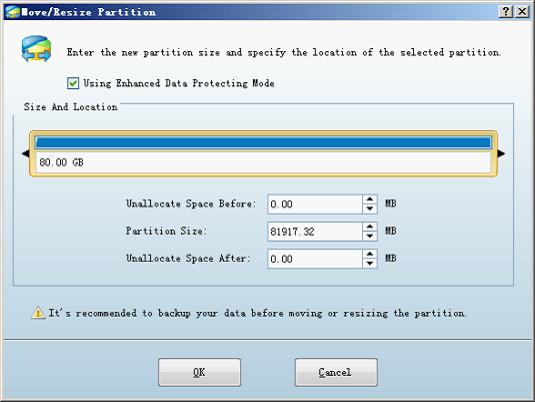
When using the partition manager software MiniTool Partition Wizard to extend partition, you can extend partition by dragging the border of partition handle or directly input exact value because the increased partition size is depended on allocated space around the partition. Here, you can drag the partition handle frontward and backward, that is to say, you can extend partition frontward and backward. Therefore, this partition manager software with extremely high freedom is worth owning.
If you still worry about partition management, you may as well download this partition manager software on http://www.server-partition-manager.com/.
Resize Server Partition
- Windows Server 2012 Raid disk partition manager
- Shrink Windows 2008 partition
- Windows Server 2008 resize partition
- Windows Server 2008 partition manager
- Windows server 2012 Raid disk partition manager
- Windows server 2008 Raid disk partition
manager - Windows 2012 server partition manager software
- Windows 2003 server partition resize
- Resize windows server partition
- Windows server 2008 resize partition
- Partition manager windows server 2003
- Extend partition server 2003
- Partition manager for windows server 2003
- Windows Server 2003 extend partition
- Server 2003 partition manager
- Partition software for windows server 2003
- Expand partition windows server 2003
- Windows 2003 server extend partition
- Windows server 2008 partition manager software
- Partition manager server
- Windows 2003 partition manager
- Resize server 2008 partition
- Partition managers
- Windows server 2003 partition manager software
- Server 2008 partition manager software
- Windows server partition manager
- Partition manager Windows server 2003
- Partition management
- Server partition software
- Partition manager 11 server
- Server 2008 partition manager
- Manage partitions
- Windows partition manager software
- Partitioning software
- Partition manager windows
- Partition magic for windows
- Boot partition manager
- Partition manager software
- Windows partition management
- USB partition manager
- Disk partition manager
- Bootable partition manager
- Disk partition software
- Server partition manager
- Partition magic portable
- Windows partition manager
- Server 2003 partition manager
- Resize 2003 server partition
- Windows server 2003 resize system partition