Disk partition software
Many server users employ dynamic disk for higher security of data information in server and better management. Though dynamic disk has more advantages than basic disk, for example it supports various dynamic volumes and image backup, it is still more difficult to manage dynamic disk. As built-in disk management tool has very limited management functions of dynamic disk, it is better to choose third-party professional disk partition software to realize perfect dynamic disk management.
Nowadays, there are so many choices of software in the market, and it is very hard to pick up one suitable disk partition software for dynamic disk management. This is not only because network security, but also because compatibility of most disk partition software. Most of them are incompatible with server dynamic disk, making server users feel rather frustrated. With painstaking research of MiniTool Solution Ltd., it has developed a piece of perfect disk partition software for server dynamic disk management - MiniTool Partition Wizard. Users can visit http://www.server-partition-manager.com/ to download it.

Launching MiniTool Partition Wizard, we can see the list showing disks and dynamic volumes allocation condition. Select any dynamic volume, and then click "Dynamic Disk" in menu bar, and there are various dynamic disk management functions, including create partition, delete partition, format partition, and move partition, etc. We should pay more attention to the function of "Move/Resize". It realizes extending simple volume to the super large spanned volume without causing any effect on data. It is practical and solves space insufficiency problem speedily. Let me show you a demonstration of detailed operating process.
Extend simple volume to spanned volume
In the above picture, we select simple volume E:, and then click "Move/Resize/Volume" option to realize extending operation:
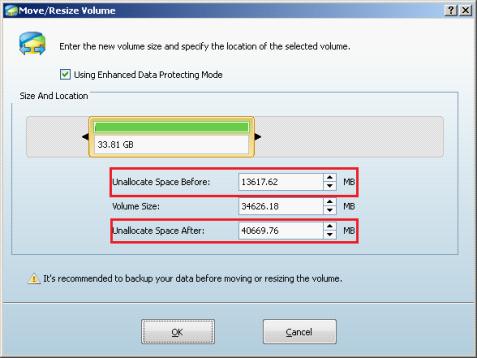
In this interface, we need to pay attention to that "Unallocated Space" means all unallocated space in all disks but not the present disk. Compared with other similar disk partition software, MiniTool Partition Wizard is more intelligent. At this time, we only need to drag the border of volume handle to extend simple volume:
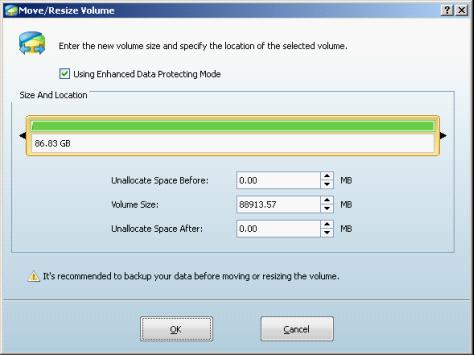
After extending, click "OK" button to return to main interface. We can see a preview effect there.
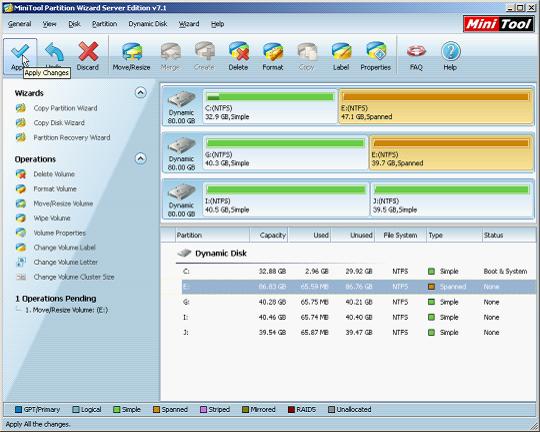
In main interface, we will find that the simple volume E: has been extended to spanned volume, having much more capacity now. However, this is only the preview, and we need to click "Apply" to execute operations. When executing, MiniTool Partition Wizard will give prompt to reboot computer. Users only need to follow that prompt to finish extending work. It won't cause any effect on data in dynamic disk and we don't need to worry about this at all.
This is a demonstration of using MiniTool Partition Wizard to extend dynamic volume. For more information about other function information, please visit the above link.
Resize Server Partition
- Windows Server 2012 Raid disk partition manager
- Shrink Windows 2008 partition
- Windows Server 2008 resize partition
- Windows Server 2008 partition manager
- Windows server 2012 Raid disk partition manager
- Windows server 2008 Raid disk partition
manager - Windows 2012 server partition manager software
- Windows 2003 server partition resize
- Resize windows server partition
- Windows server 2008 resize partition
- Partition manager windows server 2003
- Extend partition server 2003
- Partition manager for windows server 2003
- Windows Server 2003 extend partition
- Server 2003 partition manager
- Partition software for windows server 2003
- Expand partition windows server 2003
- Windows 2003 server extend partition
- Windows server 2008 partition manager software
- Partition manager server
- Windows 2003 partition manager
- Resize server 2008 partition
- Partition managers
- Windows server 2003 partition manager software
- Server 2008 partition manager software
- Windows server partition manager
- Partition manager Windows server 2003
- Partition management
- Server partition software
- Partition manager 11 server
- Server 2008 partition manager
- Manage partitions
- Windows partition manager software
- Partitioning software
- Partition manager windows
- Partition magic for windows
- Boot partition manager
- Partition manager software
- Windows partition management
- USB partition manager
- Disk partition manager
- Bootable partition manager
- Disk partition software
- Server partition manager
- Partition magic portable
- Windows partition manager
- Server 2003 partition manager
- Resize 2003 server partition
- Windows server 2003 resize system partition