Windows partition manager
Significance of Windows partition management
Reasonable Windows partition management will facilitate data storage work and improve disk utilization and the operating speed of Windows and application, which is important for computer users. Especially for server users who have higher demands for computer's security, operating efficiency and disk use ratio, partition management has been a necessary part on Windows Server.
How to realize partition management work on Windows Server?
It is very hard to perform partition management operations with the built-in disk management tool on Windows Server, for the tool always has many limitations, unable to meet users' demands. Therefore, third- party Windows partition manager should be used for fine partition management on Windows Server. The one that is going to be used is powerful, of comprehensive functions that help users finish almost all partition management operations. And it can support dynamic disk. Users could visit http://www.server-partition-manager.com/ to download the server partition manager. We'll show how to manage dynamic disk. But before that, users should know what Windows partition is in dynamic disk.
What is Windows partition in dynamic disk?
Windows partition on dynamic disk is called dynamic volume and it is becoming more and more familiar to users along with the wide spread of dynamic disk on Server. Dynamic volume is divided into Simple Volume, Striped Volume, Spanned Volume, Mirrored Volume and RAID5 Volume. No matter what kind of volume is used on server, the Windows partition manager can manage them well.
Using Windows Server partition manager to manage dynamic volumes
The Windows partition manager is simple in operations and powerful in functions. It can realize almost all partition management operations to dynamic volume, for example, creating volume, deleting volume, formatting volume, moving and resizing volume, wiping volume and changing volume cluster size. After launching the Windows Server partition manager, please select any volume, and users will see detailed volume management functions in "Operations" area, as follows.
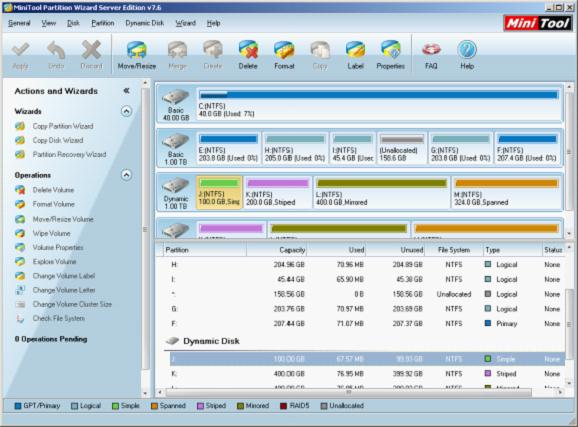
Seen from this, this powerful Windows partition manager can help users realize various kinds of partition management operations on Windows Server.
Partitions on Windows Server are not reasonable? Please download this Windows Server partition manager to manage it. It can help users realize good partition management; no matter users are using basic disk or dynamic disk. Just give it a shot.
More server partition resources
- Windows 2008 partition manager
- HDD partition manager
- Windows Server 2003 partition manager
- Windows Server 2003 partition manager
- Copy Volume
- Windows Server 2003 GPT disk partition manager
- Windows Server 2008 GPT disk partition manager
- Windows partition manager tool
- Windows server 2003 partition manager
- Windows server 2012 GPT disk partition
manager - Windows server 2003 Raid disk partition
manager - Windows server 2012 partition manager
- Windows server 2012 partition manager software
- Best partition manager software for windows
- Partition manager for windows
- Partition manager for server 2008
- Partition manager for windows server 2008
- Server partition manager
- Windows partition management tool
- Windows 2003 server partition manager
- Windows server 2008 partition manager tool
- Windows Server 2008 Server manager
- Server 2008 partition manager software
- Windows server 2008 partition manager utility
- Windows server 2008 partition manager software
- Windows partition manager software
- Windows partition manager
- Server 2008 partition manager
- Windows server bootable partition manager
- Windows server 2012 partition manager
- Ubuntu server partition manager
- Partition managers for windows
- Windows 2008 server partition manager software
- Disk partition manager
- Best disk partition software
- Disk partitioning software
- Disk partition management
- Windows server 2008 partition manager
- Windows server 2003 partition manager software
- Windows partition management
- The best partition manager
- Bootable partition manager
- Partition management software
- Best partition manager server
- Best partition manager software
- Partition manager server 2003
- Partition manager Server
- Fix partition
- Partition table doctor
- Free Partition managers
- Vista partition manager
- Best partition manager
- Windows server 2003 partition manager
- Partition manager free download
- Partition manager professional
- Partition managers