Copy Volume
It is believed that many Windows Server 2012 users want to solve the problem how to copy volume so as to ensure data security, but most of them can not find a good method. That is because Windows Server 2012 does not provide users with a good solution to copying volume. Well then, how can users copy volume easily and safely in Windows Server 2012? Different users may give different answers, but the most widely used method is unquestionably to use powerful server partition manager.
As a piece of excellent multi-functional partition software, server partition manager not only supports almost all commonly seen Windows operating systems but owns quite all-sided disk and partition management functions, like copy volume.
How to copy volume in Windows Server 2012 by using server partition manager?
Firstly, users need to visit http://www.server-partition-manager.com/ to download a powerful server partition manager. Then, install the software to computer. After installation, run it to get the following interface:
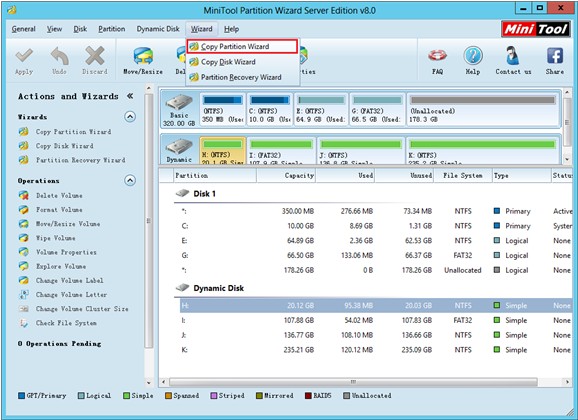
This is the main interface of the server partition manager. To copy volume, please select any partition or volume and click the functional button "Wizard" in menu bar. Next, choose the function "Copy Partition Wizard" to copy volume.

Here, please click the functional button "Next" to enter the next interface:

In this interface, please select the volume which needs copying and click "Next" button.

Please select an unallocated space to store the copy and click "Next" button to enter the next interface:

In this interface, users can drag triangles on both sides of partition handle or input desired value to corresponding textbox to resize partition. In addition, users can drag the whole partition handle to move partition. Then, click "Finish" button to go back to main interface:

From the main interface, we can see selected volume has been copied to appointed place. Nevertheless, this is only a preview effect. If users want to apply all changes to computer, please click "Apply" button.
Copying volume is indeed a good way to protect data. If users are troubled by how to copy volume in Windows Server 2012 perfectly, try using powerful server partition manager. We believe this software will not disappoint you.
More server partition resources
- Windows 2008 partition manager
- HDD partition manager
- Windows Server 2003 partition manager
- Windows Server 2003 partition manager
- Copy Volume
- Windows Server 2003 GPT disk partition manager
- Windows Server 2008 GPT disk partition manager
- Windows partition manager tool
- Windows server 2003 partition manager
- Windows server 2012 GPT disk partition
manager - Windows server 2003 Raid disk partition
manager - Windows server 2012 partition manager
- Windows server 2012 partition manager software
- Best partition manager software for windows
- Partition manager for windows
- Partition manager for server 2008
- Partition manager for windows server 2008
- Server partition manager
- Windows partition management tool
- Windows 2003 server partition manager
- Windows server 2008 partition manager tool
- Windows Server 2008 Server manager
- Server 2008 partition manager software
- Windows server 2008 partition manager utility
- Windows server 2008 partition manager software
- Windows partition manager software
- Windows partition manager
- Server 2008 partition manager
- Windows server bootable partition manager
- Windows server 2012 partition manager
- Ubuntu server partition manager
- Partition managers for windows
- Windows 2008 server partition manager software
- Disk partition manager
- Best disk partition software
- Disk partitioning software
- Disk partition management
- Windows server 2008 partition manager
- Windows server 2003 partition manager software
- Windows partition management
- The best partition manager
- Bootable partition manager
- Partition management software
- Best partition manager server
- Best partition manager software
- Partition manager server 2003
- Partition manager Server
- Fix partition
- Partition table doctor
- Free Partition managers
- Vista partition manager
- Best partition manager
- Windows server 2003 partition manager
- Partition manager free download
- Partition manager professional
- Partition managers