Bootable partition manager
To keep a good habit of managing disk partition better will help us promote system operating efficiency and guarantee normally operating of system. Reasonable partition management can avoid trouble of data storage, especially for server. Fine partition management is the key to good server working state. In fact, most server managers won't use Windows built-in disk management tool to manage disk partition because built-in disk management tool can only realize simple and basic partition management. To realize more complex partition management, we'd better rely on professional third-party partition manager.
With the fast development of computer technology, there are more and more excellent partition managers in the present software market, helping users with multitudinous partition management operations including merge partition, resize partition, change cluster size, and copy partition or disk. However, these operations can only be performed under the condition of system runs normally. When system crashes, it is impossible to realize these operations. In this case, what we need is a piece of bootable partition manager that runs in the crashed system. Then, we can visit the professional website http://www.server-partition-manager.com/ to get a Bootable CD to manage disk partition in crashed system. If you are in trouble of system crashing problem, this Bootable CD of partition manager will definitely help you to manage disk partition better. Moreover, this Bootable CD can rescue your crashed system by repairing boot partition.
Bootable partition manager that runs in the crashed system
There are not too many partition managers that are able to extend partition, shrink partition, resize partition, merge partition, change cluster size, copy partition, and wipe partition in the crashed system. The partition manager recommended by the above website can be the most outstanding one. With the Bootable CD of this partition manager, we can easily realize various complex disk partition management operations in crashed system.
As long as we download the BOOT version of this partition manager and make a Bootable CD, we can use the CD to boot this partition manager:

This is the boot interface of this partition manager. Select the first option to continue:
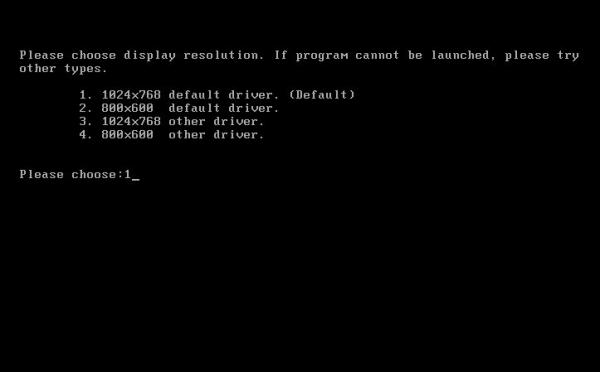
Here, we should select the resolution of display according to specific requirement. And then we will see the following main interface:
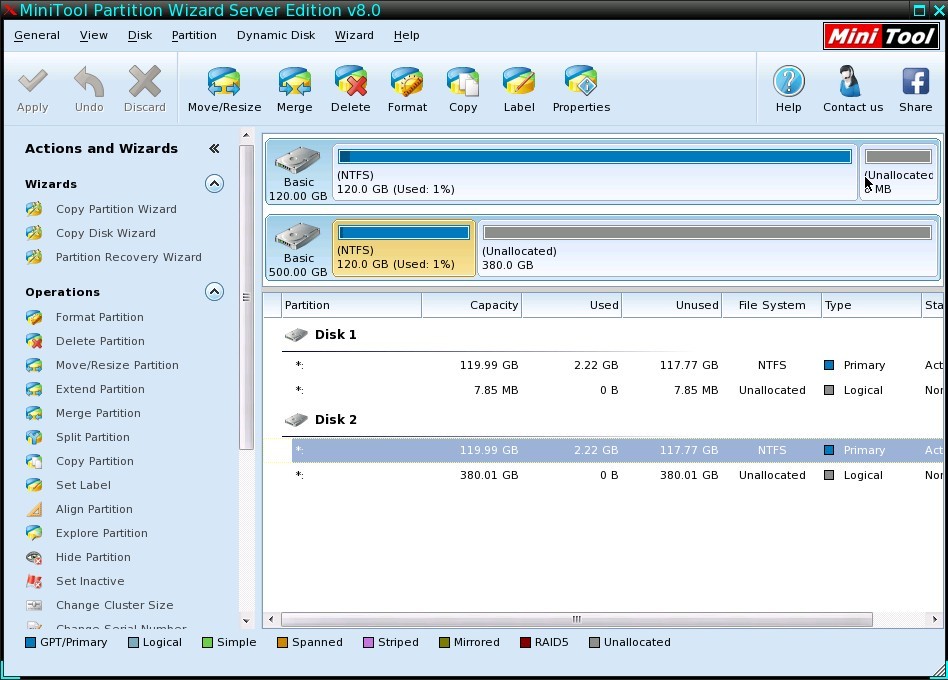
This is main interface of this partition manager. Here we can see that there is no obvious difference between BOOT version and common version. We can freely use it to perform various complex disk partition management operations.
If you are interested in more information about this partition manager, you can visit the official website for more operating demonstrations.
More server partition resources
- Windows 2008 partition manager
- HDD partition manager
- Windows Server 2003 partition manager
- Windows Server 2003 partition manager
- Copy Volume
- Windows Server 2003 GPT disk partition manager
- Windows Server 2008 GPT disk partition manager
- Windows partition manager tool
- Windows server 2003 partition manager
- Windows server 2012 GPT disk partition
manager - Windows server 2003 Raid disk partition
manager - Windows server 2012 partition manager
- Windows server 2012 partition manager software
- Best partition manager software for windows
- Partition manager for windows
- Partition manager for server 2008
- Partition manager for windows server 2008
- Server partition manager
- Windows partition management tool
- Windows 2003 server partition manager
- Windows server 2008 partition manager tool
- Windows Server 2008 Server manager
- Server 2008 partition manager software
- Windows server 2008 partition manager utility
- Windows server 2008 partition manager software
- Windows partition manager software
- Windows partition manager
- Server 2008 partition manager
- Windows server bootable partition manager
- Windows server 2012 partition manager
- Ubuntu server partition manager
- Partition managers for windows
- Windows 2008 server partition manager software
- Disk partition manager
- Best disk partition software
- Disk partitioning software
- Disk partition management
- Windows server 2008 partition manager
- Windows server 2003 partition manager software
- Windows partition management
- The best partition manager
- Bootable partition manager
- Partition management software
- Best partition manager server
- Best partition manager software
- Partition manager server 2003
- Partition manager Server
- Fix partition
- Partition table doctor
- Free Partition managers
- Vista partition manager
- Best partition manager
- Windows server 2003 partition manager
- Partition manager free download
- Partition manager professional
- Partition managers