Partition manager for server 2008
Windows Server 2008 is an excellent operating system, having many powerful features.
1. Server Core is an option during installing operating system. If it is selected, the system will not make the interface image. That means there is no icon, Start button, or taskbar except blue background on the desktop. There is a command line window. If users select it, the operating system only installs core files of Windows, which contains kernel components. Uncommonly used IE, Outlook, Media Player will not be installed, which will save a lot of space.
2. Powershell is a script. Server platform is mainly aimed at two groups of people: IT Pro and developers. IT Pro may be not quite proficient, but they need some simple apps to finish some work. For example, if it is necessary to deploy Office in the enterprise, users need to collect information and check whether disk space is enough or not. There are so many people and data in an enterprise, but a small script is able to collect the information. And Powershell is such an app which provides users with script interface and operates automatically on the computer. Then IT Pro is able to carry out simple network management tasks in system management. Powershell is a command port and its interface is similar to DOS. It supports execution in batch and remote control.
Despite its unique feature, Windows Server 2008 is still disappointing in partition management. Compared with previous server operating systems, its disk management tool improves much, but the tool is still flawed, unable to meet users' demands for partition management. Therefore, professional server partition manager is necessary. And users can visit http://www.server-partition-manager.com to download the partition manager for Server 2008.
Professional partition manager for Server 2008
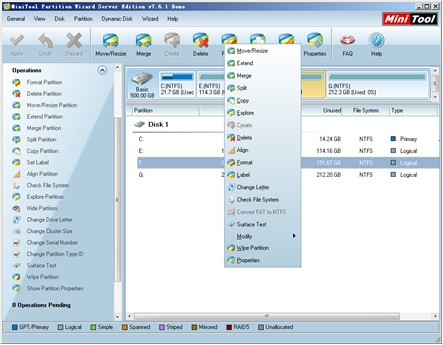 The left picture shows main interface of the professional partition manager for Server 2008. Seen from it, this server partition manager is very comprehensive, able to realize almost all partition management operations. If users want to carry out partition management operation, please select the target partition and then click corresponding functions. Then the server partition manager will provide detailed prompts to instruct users to finish all operations. Then partition management on Windows Server 2003 will be finished as well.
The left picture shows main interface of the professional partition manager for Server 2008. Seen from it, this server partition manager is very comprehensive, able to realize almost all partition management operations. If users want to carry out partition management operation, please select the target partition and then click corresponding functions. Then the server partition manager will provide detailed prompts to instruct users to finish all operations. Then partition management on Windows Server 2003 will be finished as well.
More server partition resources
- Windows 2008 partition manager
- HDD partition manager
- Windows Server 2003 partition manager
- Windows Server 2003 partition manager
- Copy Volume
- Windows Server 2003 GPT disk partition manager
- Windows Server 2008 GPT disk partition manager
- Windows partition manager tool
- Windows server 2003 partition manager
- Windows server 2012 GPT disk partition
manager - Windows server 2003 Raid disk partition
manager - Windows server 2012 partition manager
- Windows server 2012 partition manager software
- Best partition manager software for windows
- Partition manager for windows
- Partition manager for server 2008
- Partition manager for windows server 2008
- Server partition manager
- Windows partition management tool
- Windows 2003 server partition manager
- Windows server 2008 partition manager tool
- Windows Server 2008 Server manager
- Server 2008 partition manager software
- Windows server 2008 partition manager utility
- Windows server 2008 partition manager software
- Windows partition manager software
- Windows partition manager
- Server 2008 partition manager
- Windows server bootable partition manager
- Windows server 2012 partition manager
- Ubuntu server partition manager
- Partition managers for windows
- Windows 2008 server partition manager software
- Disk partition manager
- Best disk partition software
- Disk partitioning software
- Disk partition management
- Windows server 2008 partition manager
- Windows server 2003 partition manager software
- Windows partition management
- The best partition manager
- Bootable partition manager
- Partition management software
- Best partition manager server
- Best partition manager software
- Partition manager server 2003
- Partition manager Server
- Fix partition
- Partition table doctor
- Free Partition managers
- Vista partition manager
- Best partition manager
- Windows server 2003 partition manager
- Partition manager free download
- Partition manager professional
- Partition managers