Partition manager for server 2003
As the file system vigorously promoted by Microsoft, NTFS has many outstanding advantages compared with once popular Windows file system FAT32:
1. Support larger hard disk and single data.
2. Can self-restore logical disk error.
3. Own data encryption, data access permission setting, and other data protecting functions.
4. Adopt smaller cluster and offer the function of shrinking hard drive.
Well, do you want to convert FAT32 to NTFS so as to enhance server disk space use ratio and data security of Windows Server 2003? Are you worried about data security in the process of converting file system? Don't worry. Now, we recommend a powerful partition manager for Server 2003. As long as users use this server partition manager, they can convert FAT32 to NTFS without influencing data.
A powerful, reliable, and safe partition manager for Server 2003
If users want to convert FAT32 to NTFS without bringing any influenc on data, please visit http://www.server-partition-manager.com/ to download excellent server partition manager for Server 2003. This server partition manager not only supports Windows Server 2003 perfectly but owns quite powerful functions and extremely high security, and it can accomplish numerous kinds of partition management without influencing data, like move/resize partition, merge partitions, split partition, copy partition, extend partition, changer cluster size, and convert FAT32 to NTFS.
After running the partition manager for Server 2003, we can see the following interface:

This is the main interface of the server partition manager. After right clicking the partition whose file system needs converting, we can see multiple partition management functions from shortcut menu. To convert FAT32 to NTFS, we should select the function "Convert FAT to NTFS". Then, the following interface will appear:
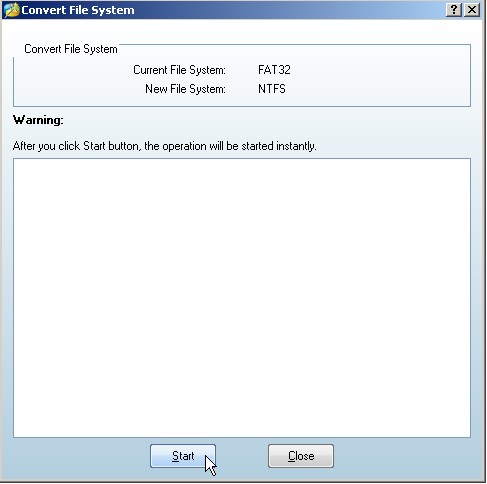
In this interface, we can convert file system. After confirmation, please click "Start" button to convert FAT32 to NTFS. After conversion is completed, please click "Close" button. After this operation, the whole work to convert FAT32 to NTFS with partition manager for Server 2003 is finished completely and successfully.
If there is FAT32 partition on your hard disk, hurry to download partition manager for Server 2003. Then, users can convert FAT32 to NTFS easily.