Convert MBR Disk to GPT Disk
We believe many server users are troubled by the problem how to convert MBR disk to GPT disk. Actually, as long as users find a suitable method, conversion will become quite simple. Next, we will introduce 2 commonly used methods for converting disk.
Convert MBR disk to GPT disk with Windows built-in disk management tool
In Windows Server 2008 and Windows Server 2012, Microsoft adds the function of converting disk to system built-in disk management tool, so users can use this tool to convert MBR disk to GPT disk. The following screenshot shows us main interface of the tool:
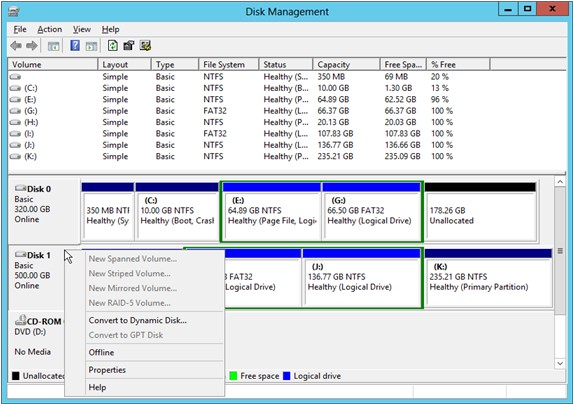
Nevertheless, when users right click the MBR disk which needs converting to GPT disk, they can find the function "Convert to GPT Disk" is not activated. What's the reason? That is because Windows built-in disk management tool can only convert disk when there is no partition on hard disk. Of course, if users delete all partitions, they can convert MBR disk to GPT disk with this tool.
Convert MBR disk to GPT disk with server partition manager
Server partition manager with powerful functions can help convert MBR disk to GPT disk in several steps and without data loss, so it becomes the first choice for converting disk. From the website http://www.server-partition-manager.com/, users can download a quite powerful server partition manager. After running this software successfully and right clicking the MBR disk which needs converting, we need to choose the function "Convert MBR Disk to GPT Disk" from shortcut menu:
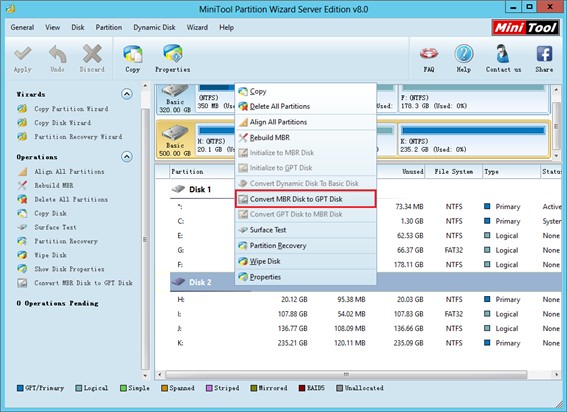
Then, click the functional button "Apply" to apply changes to computer.
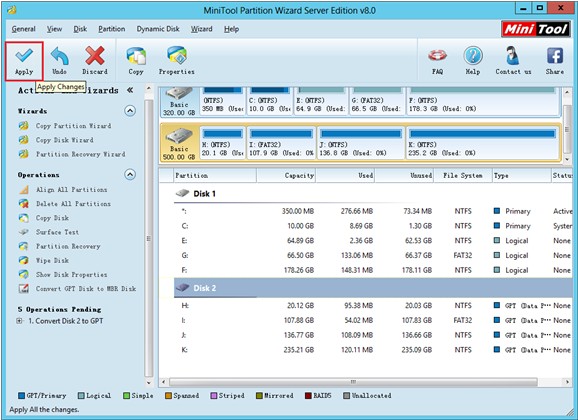
After application, the work to convert MBR disk to GPT disk will be finished thoroughly by using professional server partition manager.
These are 2 widely used methods for converting disk. If users also want to convert MBR disk to GPT disk quickly and safely, choose a suitable method to perform operations according to practical situations.