Convert Dynamic Disk to Basic
Basic Disk and Dynamic Disk
Actually, there are two using forms of disk: basic disk and dynamic disk. The former one is more popular than the latter one and it exists in most personal computers. To manage data, basic disk mainly relies on primary partitions, extended partitions, and logical partitions. The process of organizing basic disk is simpler than that of dynamic disk, so basic disk is often the first choice of most computer users. However, if advanced users would like to enhance the performance of computer which has one more hard disks, they’d better choose dynamic disk. It provides features that basic disk does not have, such as create spanned and striped volumes (which can span multiple disks) and mirrored and RAID-5 volumes (which are fault-tolerant).
It seems that the dynamic disk is more excellent than basic disk. However, there are still some limitations: 1. when there is only a disk, users needn’t adopting dynamic disk; 2. some OS may not support dynamic disk. Thus when encountered with this situation, users had better convert dynamic disk to basic. In disk management tool, there are some basic principles users should obey before converting dynamic disk to basic disk: only when users delete all existing volumes and make the whole disk unallocated can Disk Management allow them to convert dynamic disk to basic. That means users have to backup all important data in advance, or they will suffer data loss. If users want to make this process easier, using the professional partitioning tool MiniTool Partition Wizard will be a wise move.
Convert Dynamic Disk to Basic with Partition Magic
Please visit its download center to get the partition software first.
Specified steps will be shown below:
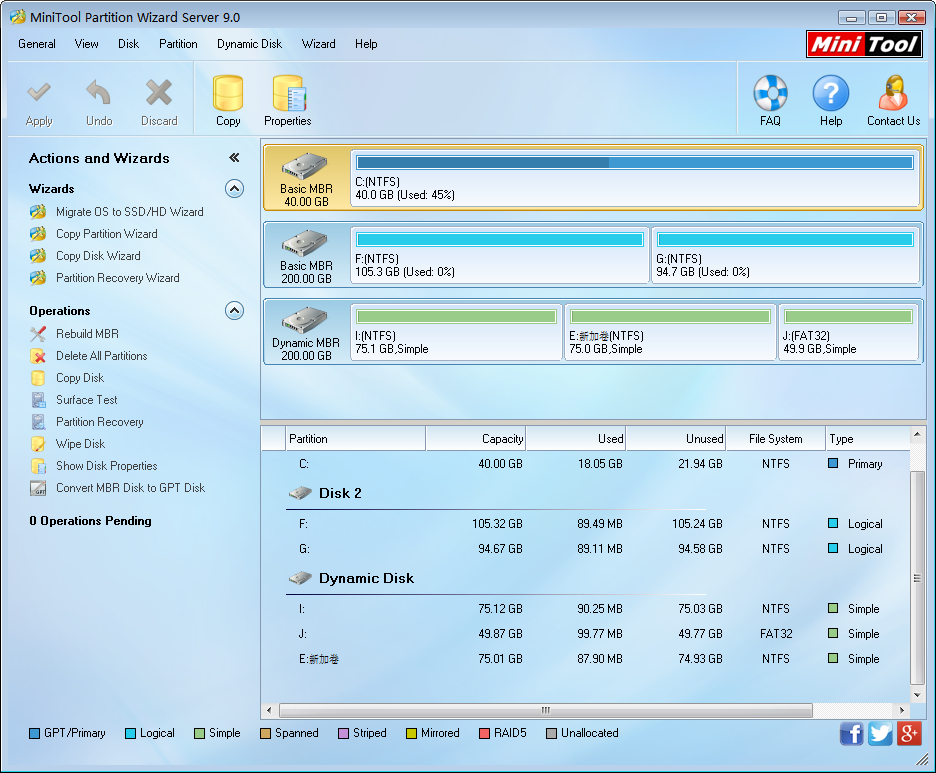
1. Launch the dynamic disk convertor to open its main interface.
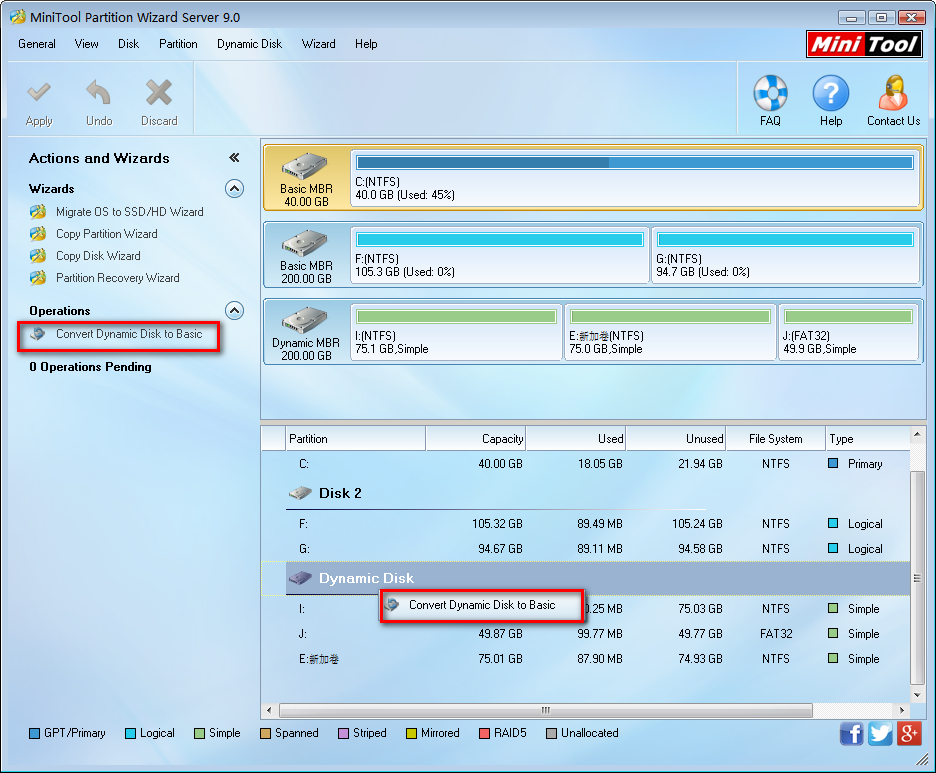
2. Select the disk which needs converting to basic. Then click the function “Convert Dynamic Disk to Basic”.
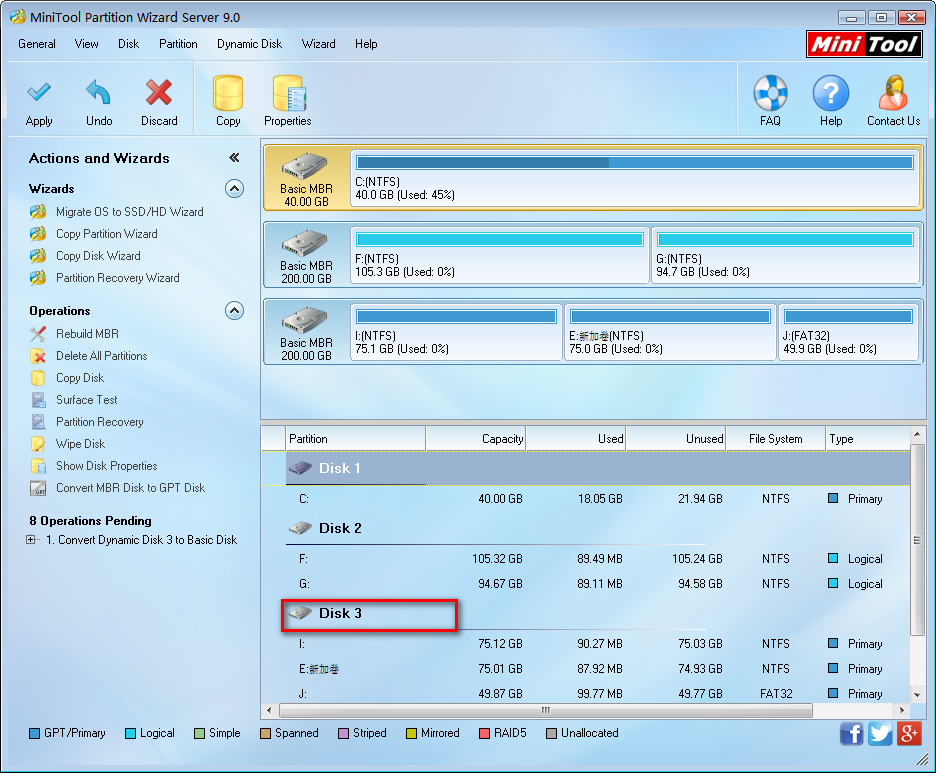
3. Here users can see a preview of this conversion.
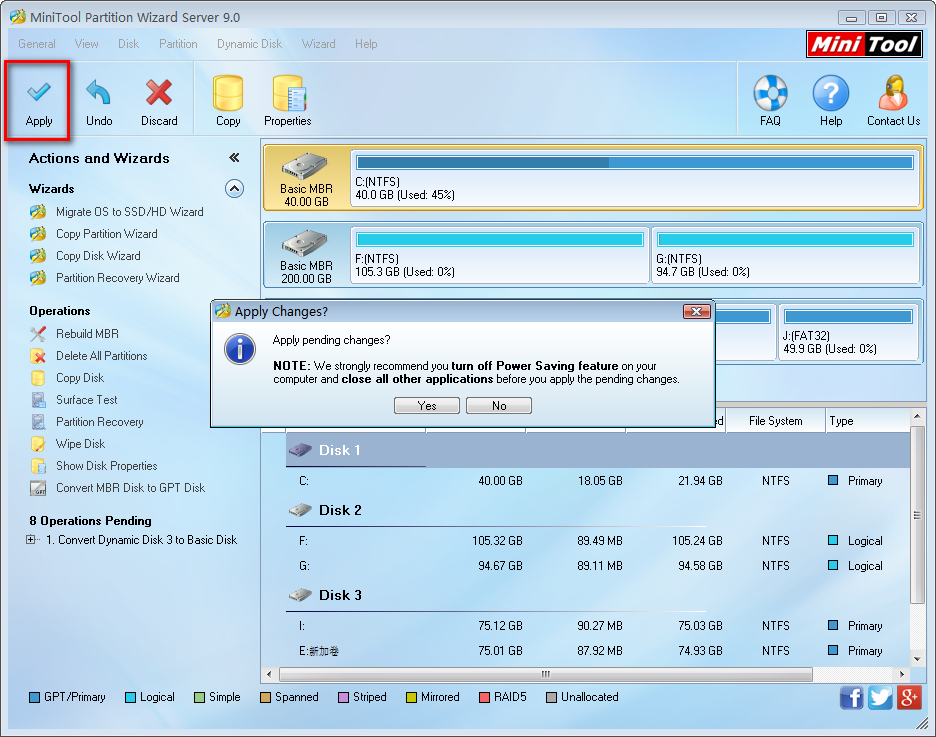
4. With a click on “Apply” in the upper left, users can get a confirmation box. Just tap “Yes” to execute pending operations.
Through so simple operations, we have converted dynamic disk to basic with partition magic.
PS:
1. This dynamic disk convertor can only help to convert the simple volume.
2. This function is available in all editions except for the home edition.
Server Partition Manager Resources
Server Partition Manager - Paragon
- How to Make Automatic Backup
- Restore System to Dissimilar Hardware
- Migrate Windows 10 to SSD
- Merge Partitions Without Losing Data
- Recover Data from Hard Drive Won’t Boot
- External Hard Drive Not Accessible
- File System
- HDD VS SSD
- Dynamic Disk and Basic Disk
- Clone Hard Drive to SSD
- Paragon Partition Manager Personal
- Paragon Partition Manager Server
Server Partition Manager - Partition
- Partition Manager 8.5 Enterprise Server Edition
- Partition Manager Enterprise Server
- Partition Manager Enterprise Server Edition
- Partition Manager for Windows Server 2003
- Partition Manager Server
- Partition Manager Server 2003
- Partition Manager Server Edition
- Partition Manager Software
- Partition Manager Windows 2000
- Partition Manager Windows 2000 Server
- Partition Manager Windows 2003
- Partition Manager Windows 2003 Server
- Partition Manager Windows 2008
- Server Partition Manager