Clear Hard Drive Data Completely
Nowadays many people intend to store secrete data (like password, classified documents, etc.) in their personal computer. And this information may always be the one that they would rather not share with others. Thus when it comes to remove the data from hard disk, things get somewhat difficult. Formatting or deleting is far from enough to prevent sensitive data from being restored. These actions just make the data invisible but not gone forever. Before overwritten, those data can be recovered by using special undelete software. Users may ask – which way is the best to clear hard drive data completely?
The Most Suitable Way to Wipe Hard Drive
Actually, if users want to make sure that the private information disappears eternally, they always need a specialized tool to erase hard disk data. At this moment, MiniTool Partition Wizard which contains the desired function can be an assistant. This professional partition magic can destroy all disk information in a secure and thorough way. So users can clear hard drive data completely. Follow the detailed steps below, and users can perfectly finish the task.
Please download and install the partition software in download page first. Then run it to enter its main interface:
1. Select the target disk to clear: choose the disk which needs wiping and click “Wipe Disk” in the left panel.
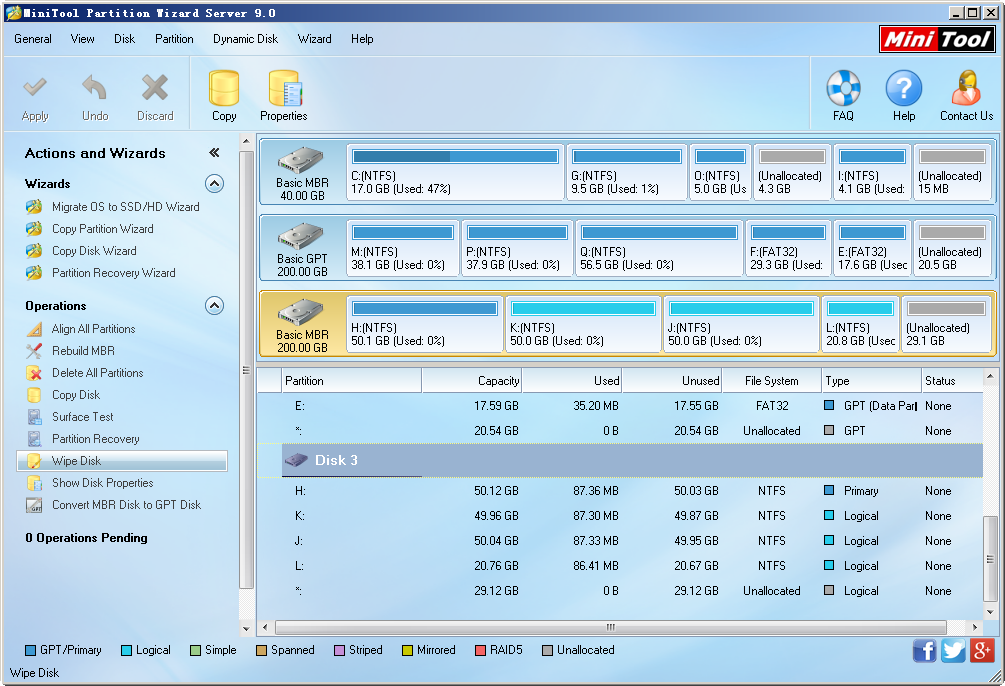
2. Choose a way to wipe hard disk data: five wiping methods are listed here. Please check one of them to satisfy the real situation. With a click on “OK”, users will go back to the main interface.
Note: In order to get the best result, I recommend users to opt for the fifth option.
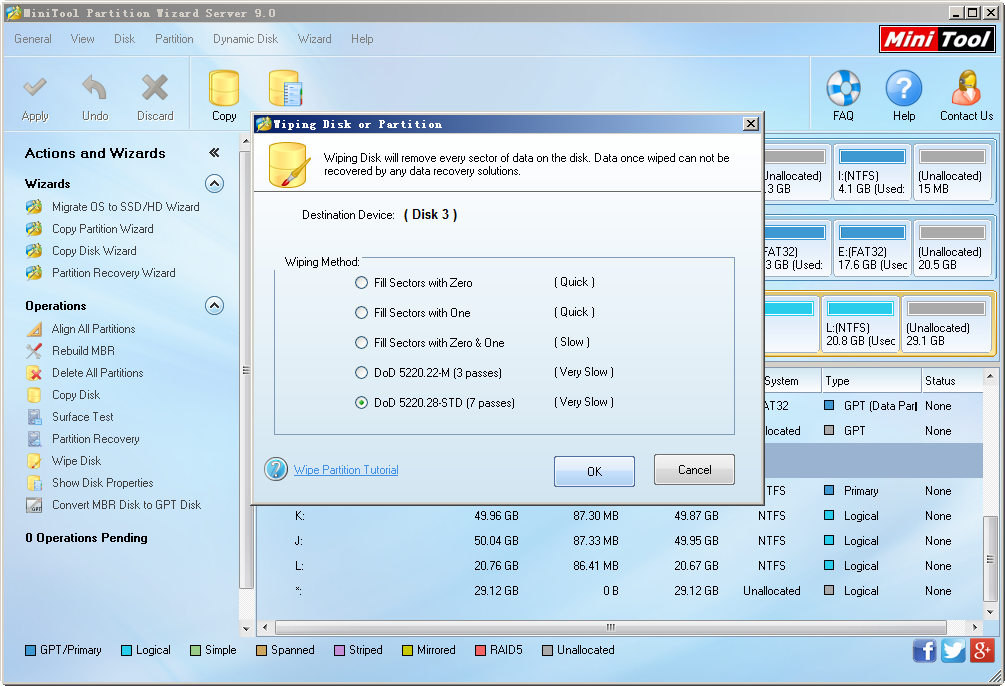
3. Apply pending operations: tap “Apply” button in the tool bar to confirm all changes of clearing hard drive data.
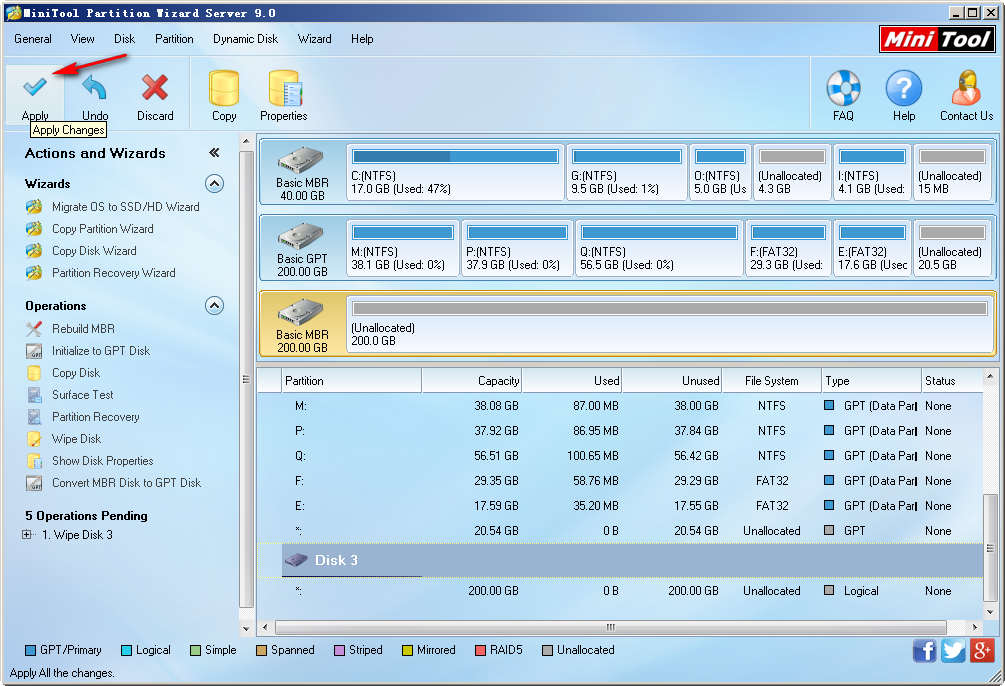
With easy-to-use operations, the free partition manager – MiniTool Partition Wizard – successfully makes computer users get rid of leaking private information. Just have a try, if you need at any time.
Server Partition Manager Resources
Server Partition Manager - Paragon
- How to Make Automatic Backup
- Restore System to Dissimilar Hardware
- Migrate Windows 10 to SSD
- Merge Partitions Without Losing Data
- Recover Data from Hard Drive Won’t Boot
- External Hard Drive Not Accessible
- File System
- HDD VS SSD
- Dynamic Disk and Basic Disk
- Clone Hard Drive to SSD
- Paragon Partition Manager Personal
- Paragon Partition Manager Server
Server Partition Manager - Partition
- Partition Manager 8.5 Enterprise Server Edition
- Partition Manager Enterprise Server
- Partition Manager Enterprise Server Edition
- Partition Manager for Windows Server 2003
- Partition Manager Server
- Partition Manager Server 2003
- Partition Manager Server Edition
- Partition Manager Software
- Partition Manager Windows 2000
- Partition Manager Windows 2000 Server
- Partition Manager Windows 2003
- Partition Manager Windows 2003 Server
- Partition Manager Windows 2008
- Server Partition Manager