Server partitions software
Windows Server system built-in disk management tool is always users’ first choice for server partition management, but the tool owns functional limitations and flaws, disappointing numerous computer users. Therefore, many Windows Server users choose to use professional Windows Server partition software named MiniTool Partition Wizard to manage server partitions.
Windows Server partition software
Being much powerful, professional Windows Server partition software – MiniTool Partition Wizard is able to help users perform excellent server partition management operations including partition extension, partition resizing, partition deletion, partition recreation, partition hide, partition wiping, file system conversion, etc.
How to download Windows Server partition software – MiniTool Partition Wizard
Well then, how to download the Windows Server partition software? Actually, users just need to visit the website http://www.server-partition-manager.com. After downloading, install the software on computer.
How to operate Windows Server partition software
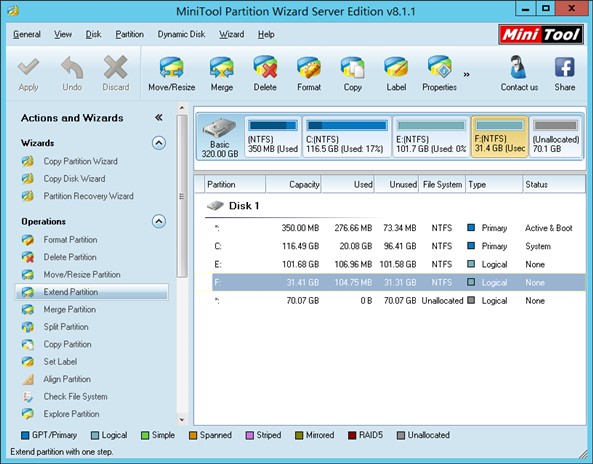
The interface above is the main interface of Windows Server partition software, in which detailed information about all disks and partitions is displayed. If users want to extend partition in Windows Server computer, they need to choose a partition which needs extension and click “Extend Partition” in left action panel to get the following interface:
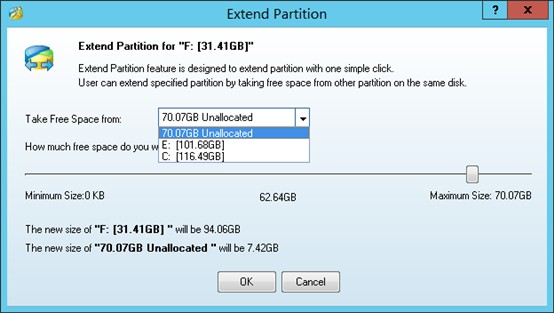
In interface shown above, users can choose a partition with much unused space left or unallocated space under “Take Free Space from” tab. After that, drag the sliding handle to resize partition, and click “OK” to return to main interface of Windows Server partition software.
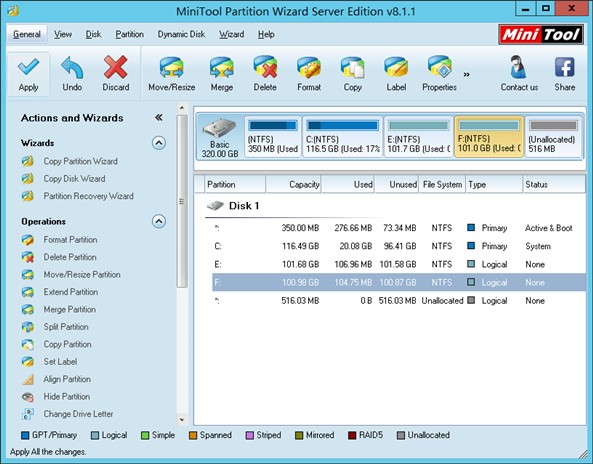
Here, Windows Server partition software presents the partition extension effect. To gain the same effect, users can right click target partition, and then click “Extend” from pop-up list. After that, click “Apply” in upper left corner to put an end to the whole partition extension work. If users want to further know about the Windows Server partition software, please visit the mentioned website.
Related Articles:
Server Partition Manager Resources
Server Partition Manager - Paragon
- How to Make Automatic Backup
- Restore System to Dissimilar Hardware
- Migrate Windows 10 to SSD
- Merge Partitions Without Losing Data
- Recover Data from Hard Drive Won’t Boot
- External Hard Drive Not Accessible
- File System
- HDD VS SSD
- Dynamic Disk and Basic Disk
- Clone Hard Drive to SSD
- Paragon Partition Manager Personal
- Paragon Partition Manager Server
Server Partition Manager - Partition
- Partition Manager 8.5 Enterprise Server Edition
- Partition Manager Enterprise Server
- Partition Manager Enterprise Server Edition
- Partition Manager for Windows Server 2003
- Partition Manager Server
- Partition Manager Server 2003
- Partition Manager Server Edition
- Partition Manager Software
- Partition Manager Windows 2000
- Partition Manager Windows 2000 Server
- Partition Manager Windows 2003
- Partition Manager Windows 2003 Server
- Partition Manager Windows 2008
- Server Partition Manager