Server partition resizer
Are you still troubled about how to look for an excellent server partition resizer to resize server partition under Windows 2012 with no data loss? If so, here in this article we will share an outstanding server partition manager and tell you how to operate it in detail.
Server Partition Resizer in Windows 2012
Irrational allocation of partitions takes place frequently at the first time of disk partitioning because we don’t know how much space should be given to one partition (especially the system partition). When setting up server, we may allocate too much space to one partition but too little to another, or just distribute them equally. Certainly, it is not advisable because each partition has its particular feature and corresponding capacity. But when the irrational allocation has already existed, in fact we can turn to a server partition resizer to deal with this matter.
And Windows Server 2012, codenamed “Windows Server 8”, is the sixth release of Windows Server, which is the latest version of Windows Server, and many server partition programs can not run well under Windows 2012. Therefore, how can we find out a server partition manager which is qualified enough for server partition management and completely compatible with Windows 2012?
Excellent Server Partition Resizer with Powerful Features
Here we would like to recommend MiniTool Partition Wizard, which is a professional server disk partition tool and owns thousands of fans around the world. Now let’s come to start the operation of partition resizing.
Step 1, launch the software, and its main interface is below.
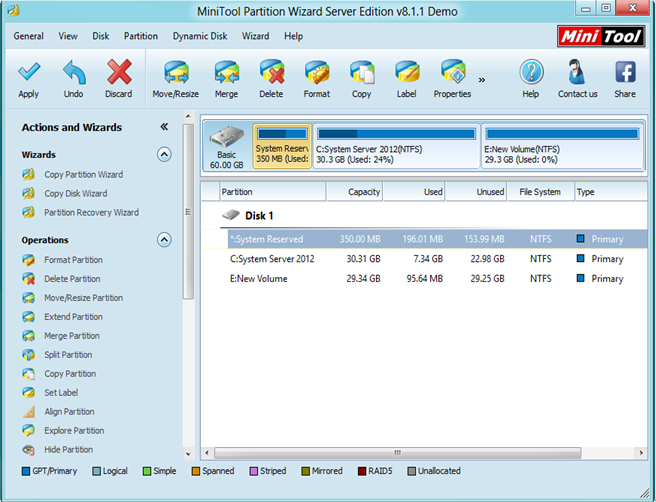
Step 2, select the target partition and click “Move/Resize partition”
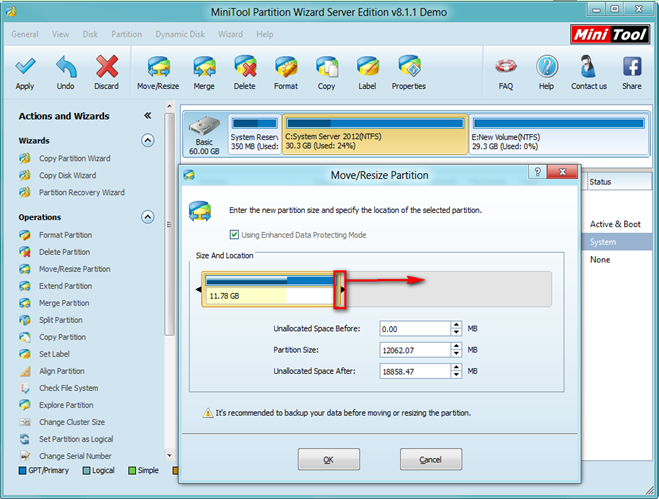
Step 3, drag the black triangles on both ends of the square bar or input specific values to textboxes to decide how much space will be resized. Then click “OK” and return to the main interface.
Step 4, apply all changes.
MiniTool Partition Wizard owns formidable functions and easy-to-access interface, and people knowing little about server partition management can still master how to operate the server partition resizer. Though the server partition manager is designed for server, it is able to run on non-server computers including Windows XP/7/8, and 32 bit & 64 bit operating systems are perfectly supported.
Related Articles:
Server Partition Manager Resources
Server Partition Manager - Paragon
- How to Make Automatic Backup
- Restore System to Dissimilar Hardware
- Migrate Windows 10 to SSD
- Merge Partitions Without Losing Data
- Recover Data from Hard Drive Won’t Boot
- External Hard Drive Not Accessible
- File System
- HDD VS SSD
- Dynamic Disk and Basic Disk
- Clone Hard Drive to SSD
- Paragon Partition Manager Personal
- Paragon Partition Manager Server
Server Partition Manager - Partition
- Partition Manager 8.5 Enterprise Server Edition
- Partition Manager Enterprise Server
- Partition Manager Enterprise Server Edition
- Partition Manager for Windows Server 2003
- Partition Manager Server
- Partition Manager Server 2003
- Partition Manager Server Edition
- Partition Manager Software
- Partition Manager Windows 2000
- Partition Manager Windows 2000 Server
- Partition Manager Windows 2003
- Partition Manager Windows 2003 Server
- Partition Manager Windows 2008
- Server Partition Manager