Resize partition in server 2003
When we buy a new computer, it may have been pre-installed with a system. Furthermore, it comes with a big system drive but small other partitions, or a small system drive but large other partitions. No matter which one it is, apparently the distribution is not reasonable and will do harm to the full use of the server.
Obviously, we must want to resize the partition if we encounter a bad disk space distribution on server. Here we will show how to resize partition in server 2003 with the help of MiniTool Partition Wizard. It is a professional server partition manager, and will help users to manage server efficiently and safely.
But before we demonstrate the operating procedure of resizing partition, there are several prior things we should do. At first, we ought to check the partition which will be resized to make sure there is no error on it. Then, we’d better not terminate any task or cut off the power forcibly. Additionally, close all running applications on the partition when we start the operation of resizing. Of course, to download the server partition management software and install it correctly is indispensable.
Resize Partition in Server 2003
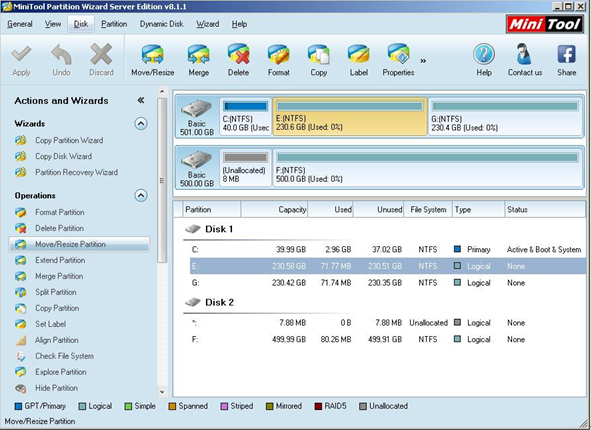
Firstly, after launching the partition manager, just select the target partition and click “Move/Resize Partition” option subsequently in operation panel. Soon we will enter the following interface.
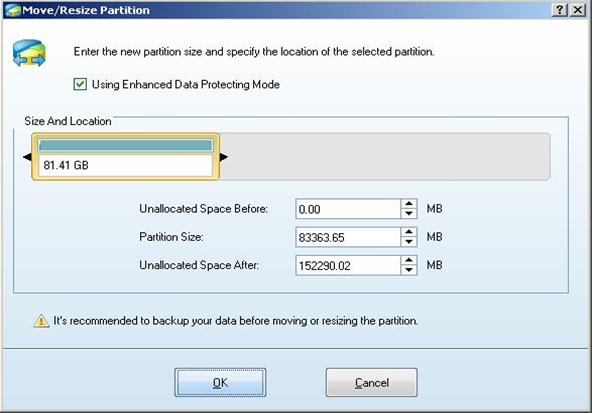
Secondly, drag the small black tangles on both sides of the rectangle so as to resize the partition. If we want to do it accurately, we can change the number below to achieve precise adjustment. When the size is confirmed, click “OK” to return to the main interface as follows.
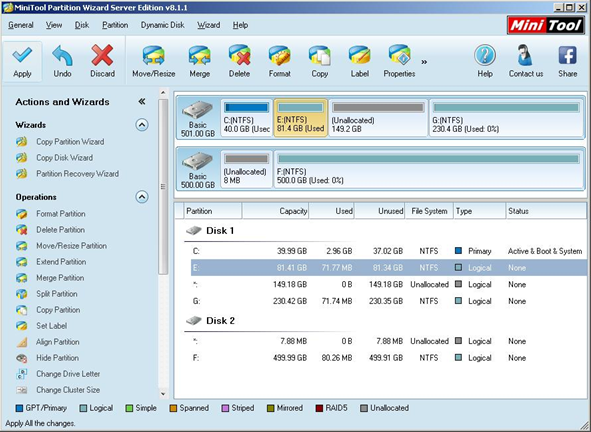
Lastly, now we can see the capacity of the partition has been changed, but the operation of resizing the partition is not truly completed. Here we need to click the “Apply” button to carry all changes out to finish the operation.
This is about how to resize partition in server 2003 with MiniTool Partition Wizard. The server partition manager is designed with easy-to-access interface and users can easily learn to do the operation independently.
Related Articles:
Server Partition Manager Resources
Server Partition Manager - Paragon
- How to Make Automatic Backup
- Restore System to Dissimilar Hardware
- Migrate Windows 10 to SSD
- Merge Partitions Without Losing Data
- Recover Data from Hard Drive Won’t Boot
- External Hard Drive Not Accessible
- File System
- HDD VS SSD
- Dynamic Disk and Basic Disk
- Clone Hard Drive to SSD
- Paragon Partition Manager Personal
- Paragon Partition Manager Server
Server Partition Manager - Partition
- Partition Manager 8.5 Enterprise Server Edition
- Partition Manager Enterprise Server
- Partition Manager Enterprise Server Edition
- Partition Manager for Windows Server 2003
- Partition Manager Server
- Partition Manager Server 2003
- Partition Manager Server Edition
- Partition Manager Software
- Partition Manager Windows 2000
- Partition Manager Windows 2000 Server
- Partition Manager Windows 2003
- Partition Manager Windows 2003 Server
- Partition Manager Windows 2008
- Server Partition Manager