Partition manager
As is known to all of us, disk partitioning is the act of dividing a HDD into multiple logical storage units referred to as partitions. Therefore, different file systems can be used on each partition. When we start to install operating system, usually we are required to partition the disk. But we often need to resize a partition in specific condition, including enlarging and shrinking a partition. Though there are many ways to shrink a partition, the most workable way is to resort to a partition manager.
Nowadays, software varying from system software and application software is widely used in people’s life. Various software can be found out in the network including partition managers, but not every one is qualified enough to help accomplish the operation of partition shrinking in Server 2003. So where can we get an excellent Server partition management software?
Now we would like to share an outstanding partition manager called MiniTool Partition Wizard Server Edition, which is designed for Server partition management professionally. The following shows main powerful features of this software.
● Extend and shrink a partition.
● Create, delete and format a partition.
● Split and copy a partition.
● Convert NTFS to FAT.
● Convert MBR disk to GPT disk.
How to Shrink Partition with Partition Manager
Undoubtedly, we are supposed to download and install MiniTool Partition Wizard Server Edition at first.
1. Launch the partition management software and enter its main interface as follows.
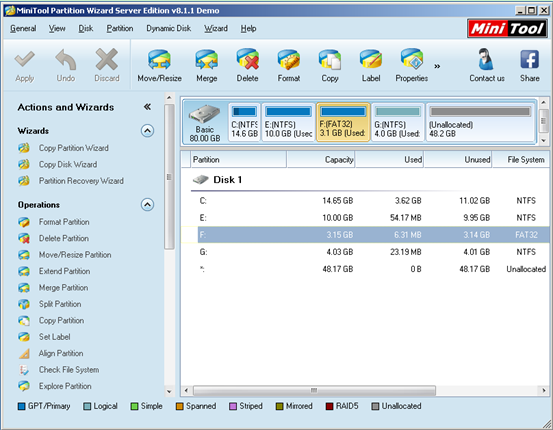
2. Choose the target partition which needs shrinking and select the function “Move/Resize Partition” in the “Operations” column (or right click the partition and choose “Move/Resize Partition”). Subsequently, we will come to the following window.
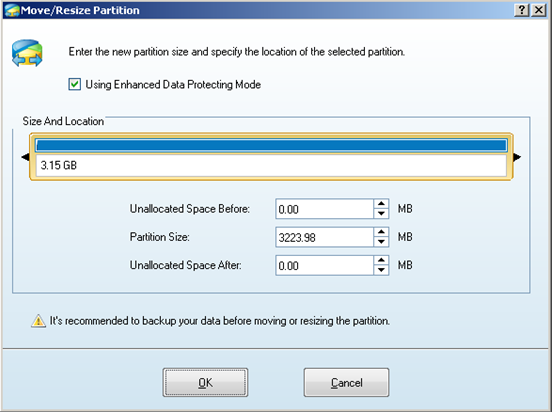
3. Drag triangles on edges of partition handle towards the middle or input exact value directly in corresponding textbox just below the partition handle to decide how much space will be shrunk. And click “OK” to return to the main interface.
4. Click “Apply” to perform the changes.
MiniTool Partition Wizard Server Edition is an excellent Server partition manager, which is fully compatible with Windows Server and Non-Server systems like Windows XP and Vista. Furthermore, it is able to support both 32 bit and 64 bit Windows. To find a piece of qualified and professional partition management software is of great significance in partition management. No matter we shrink partition, enlarge partition or split partition, the most important thing is to avoid data loss. And here MiniTool Partition Wizard Server Edition will help you do partition management with no data loss.
Related Articles:
Server Partition Manager Resources
Server Partition Manager - Paragon
- How to Make Automatic Backup
- Restore System to Dissimilar Hardware
- Migrate Windows 10 to SSD
- Merge Partitions Without Losing Data
- Recover Data from Hard Drive Won’t Boot
- External Hard Drive Not Accessible
- File System
- HDD VS SSD
- Dynamic Disk and Basic Disk
- Clone Hard Drive to SSD
- Paragon Partition Manager Personal
- Paragon Partition Manager Server
Server Partition Manager - Partition
- Partition Manager 8.5 Enterprise Server Edition
- Partition Manager Enterprise Server
- Partition Manager Enterprise Server Edition
- Partition Manager for Windows Server 2003
- Partition Manager Server
- Partition Manager Server 2003
- Partition Manager Server Edition
- Partition Manager Software
- Partition Manager Windows 2000
- Partition Manager Windows 2000 Server
- Partition Manager Windows 2003
- Partition Manager Windows 2003 Server
- Partition Manager Windows 2008
- Server Partition Manager