Low disk space in Windows SBS 2003
Generally, Windows creates the low disk space warning to alert us when a partition is running out of disk space. As the hard drive is filled up with new files, the warning of low disk space in Windows SBS 2003 appears frequently: “You are running out of disk space on Local Disk [drive]. To free space on this drive by deleting old or unnecessary files, click here.”
If low disk space takes place on C drive, it will produce a bad effect on the performance of Windows. The 200 MB threshold is the line that Windows has drawn for optimal performance. Once the available disk space is below this threshold, the system will automatically take actions to maintain minimum performance capabilities. If it falls less than 80 MB, Windows will send a stronger warning message and start to free up drive space by deleting previous system restore points. Of course, this will greatly affect the running of server.
So how can we extend partition when we encounter low disk space in Windows SBS 2003? There is a most workable solution, which is to download a professional server partition manager and to enlarge partition with it. For the sake of security and efficiency, we recommend MiniTool Partition Wizard. It is a reliable partition management program and has helped lots of server users solve various partition problems successfully.
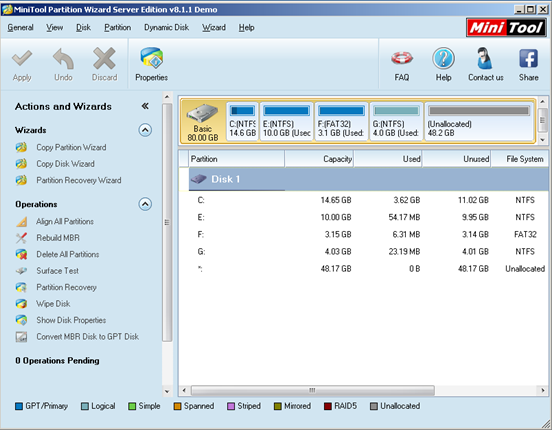
Afterwards we are able to solve the problem of low disk space in Windows SBS 2003 by doing partition extending with the instructions independently. Besides enlarging partition, MiniTool Partition Wizard can also move/resize/create/delete/format partition, convert GPT disk to MBR disk and do other operations. Moreover, each change we made on partition or disk can be previewed so that we will well avoid any mistaken operation. What’s more, as long as we do not click “Apply” option, any change can’t be carried out. Therefore, this server partition manager is a totally safe program.
Related Articles:
- Cannot Access a Partition in Windows
- Backup Computer to External Hard Drive
- Reimage Computer
- Hard Drive Recovery
- Upgrade HDD to SSD
- Protect Yourself from Ransomware
- Best Windows 10 Backup Software
- Extend boot partition Server 2008
- Shrink partition in Windows 2003
- Convert dynamic disk to basic disk without losing data
Server Partition Manager Resources
Server Partition Manager - Paragon
- How to Make Automatic Backup
- Restore System to Dissimilar Hardware
- Migrate Windows 10 to SSD
- Merge Partitions Without Losing Data
- Recover Data from Hard Drive Won’t Boot
- External Hard Drive Not Accessible
- File System
- HDD VS SSD
- Dynamic Disk and Basic Disk
- Clone Hard Drive to SSD
- Paragon Partition Manager Personal
- Paragon Partition Manager Server
Server Partition Manager - Partition
- Partition Manager 8.5 Enterprise Server Edition
- Partition Manager Enterprise Server
- Partition Manager Enterprise Server Edition
- Partition Manager for Windows Server 2003
- Partition Manager Server
- Partition Manager Server 2003
- Partition Manager Server Edition
- Partition Manager Software
- Partition Manager Windows 2000
- Partition Manager Windows 2000 Server
- Partition Manager Windows 2003
- Partition Manager Windows 2003 Server
- Partition Manager Windows 2008
- Server Partition Manager