Increase partition size server 2008
Q: I want to increase the size of the partition on my Windows Server 2008 computer and it is set up as NTFS. Is there any way available to finish this operation?
A: Well! Here you own two ways to increase partition size in Server 2008: one is with Disk Management, the other is recurring to a server partition program.
In Windows Server 2008, Microsoft makes Disk Management own the ability of resizing partitions, which means we can shrink a partition and enlarge a partition directly with no help of any third-party software.
When extending a volume, we just need to right click on the target volume and select “Extend Volume” option. The Extend Volume window will pop up and then specify the exact amount of space we want to extend.
But here please note that “Extend Volume” option will be available only if there is unallocated space behind and neighboring to the partition which we want to extend. If there is no such unallocated space, how can we increase partition size in Server 2008? At this time, we really need a third-party server partition program to resize the partition. Among mountains of server disk management programs, MiniTool Partition Wizard is undoubtedly an excellent representative.
Increase Partition Size in Server 2008 with Server Partition Software
Before we start to use the software to enlarge partition, we are supposed to download and install it on server at first. Of course, reading the tutorial texts is quite advisable.
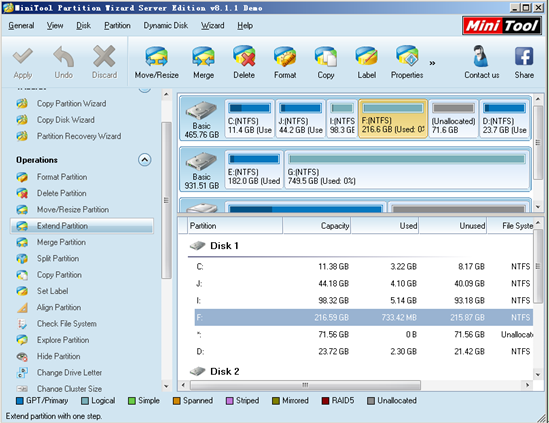
Firstly, select the partition we want to increase the size at first, and click “Extend Partition” to come to the following interface.
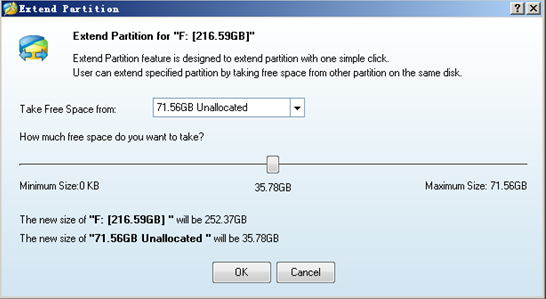
Secondly, choose a partition which owns much spare space on it or unallocated space from the drop-down list of “Take Free Space from:” to get some free space, which will be used to increase the partition size. And drag the sliding button to decide how much space will be taken. Then, click “OK” to return to the main interface.
Thirdly: click “Apply” button to carry all operations out.
It is the brief operating steps to increase partition size in Server 2008 and anyone is able to master the skill because the server partition program is really easy-to-access with friendly interface. MiniTool Partition Wizard is a good tool to do partition management, including partition extending, partition shrinking, partition splitting, and so on.
Related Articles:
Server Partition Manager Resources
Server Partition Manager - Paragon
- How to Make Automatic Backup
- Restore System to Dissimilar Hardware
- Migrate Windows 10 to SSD
- Merge Partitions Without Losing Data
- Recover Data from Hard Drive Won’t Boot
- External Hard Drive Not Accessible
- File System
- HDD VS SSD
- Dynamic Disk and Basic Disk
- Clone Hard Drive to SSD
- Paragon Partition Manager Personal
- Paragon Partition Manager Server
Server Partition Manager - Partition
- Partition Manager 8.5 Enterprise Server Edition
- Partition Manager Enterprise Server
- Partition Manager Enterprise Server Edition
- Partition Manager for Windows Server 2003
- Partition Manager Server
- Partition Manager Server 2003
- Partition Manager Server Edition
- Partition Manager Software
- Partition Manager Windows 2000
- Partition Manager Windows 2000 Server
- Partition Manager Windows 2003
- Partition Manager Windows 2003 Server
- Partition Manager Windows 2008
- Server Partition Manager