Extend system partition in Server 2008
As is known to all of us, Windows Server 2008 has provided many stronger features than Windows 2000 and 2003 with the development of technology. And one of the most outstanding improvements is that the partition resizing function has been added to Disk Management in Server 2008, which drags lots of server users out from troubles. For example, when the server can’t run normally or even breaks down due to low disk space on system partition, we are able to extend system partition in Server 2008 with Disk Management to make system run more smoothly.
But Windows 2008 also has some defects at the same time. In Server 2008, the built-in tool Disk Management can only enlarge the partition which owns unallocated space just right behind it. What’s more, we also can not take space from other partition directly to extend partition in Disk Management. Therefore, if the unallocated space is not right contiguous to the partition we want to extend, we will be in trouble.
Therefore, in case we want to extend system partition in Server 2008, we can only delete all partitions between them or reinstall the system to repartition disk. Here we believe considerable users must wonder if there is a better solution for this matter without losing data. Sure, there is. Right now we need a professional third-party server partition manager called MiniTool Partition Wizard, which will help resolve the problem perfectly.
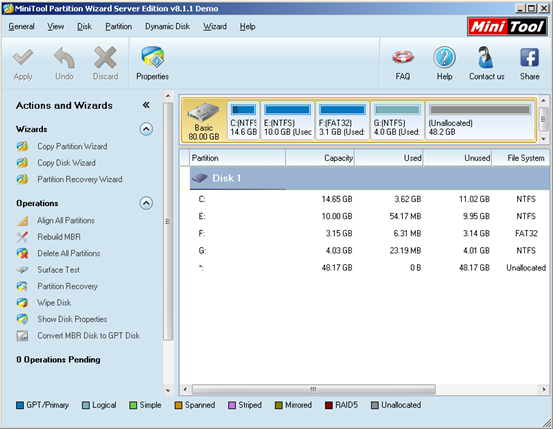
This server software offsets the limitation of Disk Management successfully. With its formidable and comprehensive functions, we can extend system partition in Server 2008 easily and do many other operations on servers with ease. Furthermore, in the process of operating the server partition manager, all changes will be previewed. If we don’t apply the changes, it will have no effect on the hard disk. Therefore, MiniTool Partition Wizard is a safe and easy-to-operate server partition management program.
Related Articles:
Server Partition Manager Resources
Server Partition Manager - Paragon
- How to Make Automatic Backup
- Restore System to Dissimilar Hardware
- Migrate Windows 10 to SSD
- Merge Partitions Without Losing Data
- Recover Data from Hard Drive Won’t Boot
- External Hard Drive Not Accessible
- File System
- HDD VS SSD
- Dynamic Disk and Basic Disk
- Clone Hard Drive to SSD
- Paragon Partition Manager Personal
- Paragon Partition Manager Server
Server Partition Manager - Partition
- Partition Manager 8.5 Enterprise Server Edition
- Partition Manager Enterprise Server
- Partition Manager Enterprise Server Edition
- Partition Manager for Windows Server 2003
- Partition Manager Server
- Partition Manager Server 2003
- Partition Manager Server Edition
- Partition Manager Software
- Partition Manager Windows 2000
- Partition Manager Windows 2000 Server
- Partition Manager Windows 2003
- Partition Manager Windows 2003 Server
- Partition Manager Windows 2008
- Server Partition Manager