Extend boot partition Server 2008
Like Windows Vista, Windows 2008 contains built-in functions to enlarge and shrink partition on computer hard disk. Therefore, we are allowed to extend boot partition on Server 2008 with the built-in disk management tool.
In Server 2008, the extending partition feature is built in Disk Management. It is claimed that all the data are protected well and will not be touched during the process. But a previous backup is indispensible to furthest ensure data security. The specific operating steps go as follows. Find the Server Manager, which is in the Administrative Tools folder or on the My Computer context menu; scroll down till we get to the Storage section and go to the Disk Management console; right-click the boot partition and select Extend Volume.
But we should note that extending partition can be only realized by Disk Management when there is unallocated space behind and neighboring to the partition. Or we will need a third-party server partition manager to extend boot partition on Server 2008.
Here we would like to introduce a reliable server partition management program – MiniTool Partition Wizard to realize both basic and advanced operations. It is almost compatible with all Windows operating systems, including Windows Server 2000/2003/2008/2012 and XP/Vista/7/8.
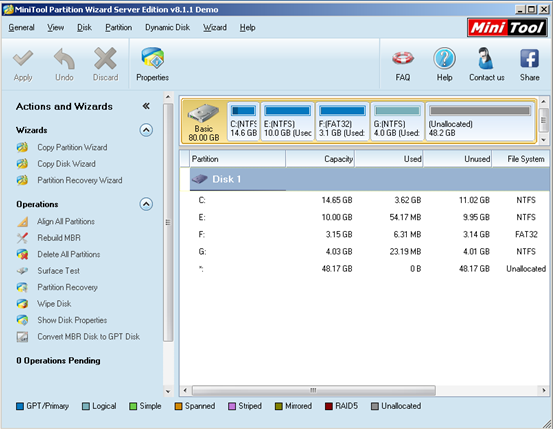
The operating steps to extend boot partition on Server 2008 are quite simple, and we can do it independently with the friendly instructions. Besides extending partitions, other partition operations are also provided like resizing and moving partition, creating partition, merging partition, formatting partition, deleting partition, and converting FAT to NTFS. Furthermore, any change we have made can’t be performed before we click “Apply” option, which can avoid mistaken operation thoroughly. So data security can be well guaranteed. MiniTool Partition Wizard gives us a better choice to do partition management compared with the Disk Management, so the server partition manager is deeply beloved by numerous fans all over the world.
Related Articles:
- Cannot Access a Partition in Windows
- Backup Computer to External Hard Drive
- Reimage Computer
- Hard Drive Recovery
- Upgrade HDD to SSD
- Protect Yourself from Ransomware
- Best Windows 10 Backup Software
- Shrink partition in Windows 2003
- Low disk space in Windows SBS 2003
- Convert dynamic disk to basic disk without losing data
Server Partition Manager Resources
Server Partition Manager - Paragon
- How to Make Automatic Backup
- Restore System to Dissimilar Hardware
- Migrate Windows 10 to SSD
- Merge Partitions Without Losing Data
- Recover Data from Hard Drive Won’t Boot
- External Hard Drive Not Accessible
- File System
- HDD VS SSD
- Dynamic Disk and Basic Disk
- Clone Hard Drive to SSD
- Paragon Partition Manager Personal
- Paragon Partition Manager Server
Server Partition Manager - Partition
- Partition Manager 8.5 Enterprise Server Edition
- Partition Manager Enterprise Server
- Partition Manager Enterprise Server Edition
- Partition Manager for Windows Server 2003
- Partition Manager Server
- Partition Manager Server 2003
- Partition Manager Server Edition
- Partition Manager Software
- Partition Manager Windows 2000
- Partition Manager Windows 2000 Server
- Partition Manager Windows 2003
- Partition Manager Windows 2003 Server
- Partition Manager Windows 2008
- Server Partition Manager