Add unallocated space to system partition
Maybe many server users have suffered the problem that we can’t add unallocated space to system partition. Imaging that we own a server computer in Windows 2003, whose disk capacity is 120 GB. It is divided into C partition and D partition. The former is system partition containing system and boot files while the latter includes lots of other files. But right now we want to expand C partition because it is running out of space. And there is much free space in D partition. Therefore, we are able to shrink D partition to generate about 20GB unallocated space with the help of the built-in Disk Management. However, we still can’t take space from the unallocated space. So how can we enlarge system partition with the unallocated space?
As we know, the Disk Management tool can extend partition only if there is unallocated space behind and neighboring to the partition which we want to enlarge. Provided that there is no unallocated space available, how can we add unallocated space to system partition?
In order to solve the problem perfectly, we need to find a reliable third-party server partition management program. MiniTool Partition Wizard is an excellent partition manager designed professionally to manage server and non-server partitions for users.
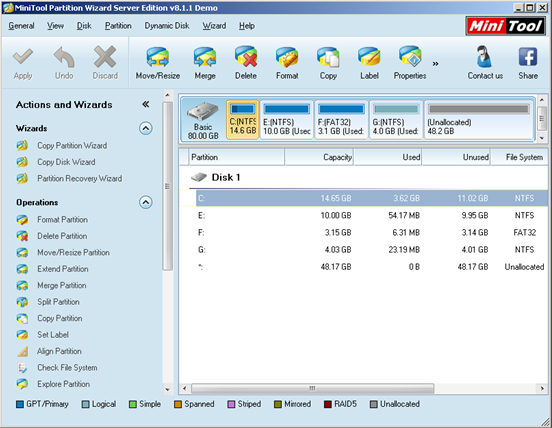
Here if we want to increase the size of the system partition, we can select C partition at first, click “Extend Partition” option on the left window, and choose the target unallocated space. Afterwards, click “Apply” to carry out this change. The operating steps are so simple and almost a newbie is able to master the skill to operate this server partition management program to add unallocated space to system partition.
MiniTool Partition Wizard is a safe and efficient program, which enables us to expand partition without losing any data. At the same time, it also offers the chance to do other partition management.
Related Articles:
Server Partition Manager Resources
Server Partition Manager - Paragon
- How to Make Automatic Backup
- Restore System to Dissimilar Hardware
- Migrate Windows 10 to SSD
- Merge Partitions Without Losing Data
- Recover Data from Hard Drive Won’t Boot
- External Hard Drive Not Accessible
- File System
- HDD VS SSD
- Dynamic Disk and Basic Disk
- Clone Hard Drive to SSD
- Paragon Partition Manager Personal
- Paragon Partition Manager Server
Server Partition Manager - Partition
- Partition Manager 8.5 Enterprise Server Edition
- Partition Manager Enterprise Server
- Partition Manager Enterprise Server Edition
- Partition Manager for Windows Server 2003
- Partition Manager Server
- Partition Manager Server 2003
- Partition Manager Server Edition
- Partition Manager Software
- Partition Manager Windows 2000
- Partition Manager Windows 2000 Server
- Partition Manager Windows 2003
- Partition Manager Windows 2003 Server
- Partition Manager Windows 2008
- Server Partition Manager