Split partition for Windows Server 2012
Unreasonable server partition management may affect operating efficiency to some extent and even reduce disk space use rate. For example, a certain partition has a lot of free space left while other partitions are out of space. Under this situation, users can split partition to solve this problem. Well then, how can users split partition for Windows Server 2012 without bringing any influence on data? This question may puzzle many server managers a lot.
It is possible to split partition for Windows Server 2012. Though Windows Server 2012 built-in disk manage tool does not offer a function to split partition, users still can accomplish this operation easily and safely as long as they use more powerful professional server partition manager.
Utilize professional server partition manager to split partition for Windows Server 2012
Since professional server partition manager does not belong to system software, to split partition for Windows Server 2012 with professional server partition manager, users need to download and install it in advance. And if users haven’t found this kind of software, please download and install it from http://www.server-partition-manager.com/, and then run it to enter the main interface below:
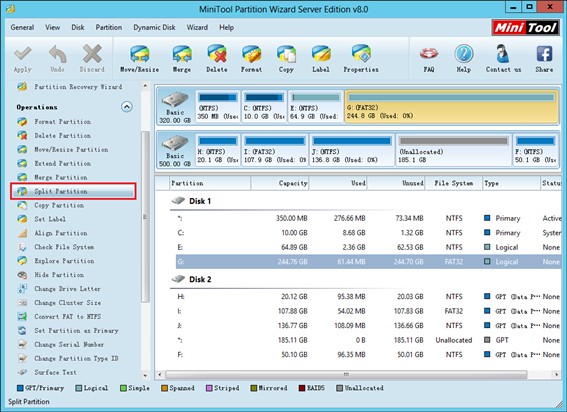
After selecting the partition needing to be split in the showing list, users will see all the given partition functions in “Operations” column. Therefore, if users want to split partition for Windows Server 2012, just check “Split Partition” to enter the interface below:
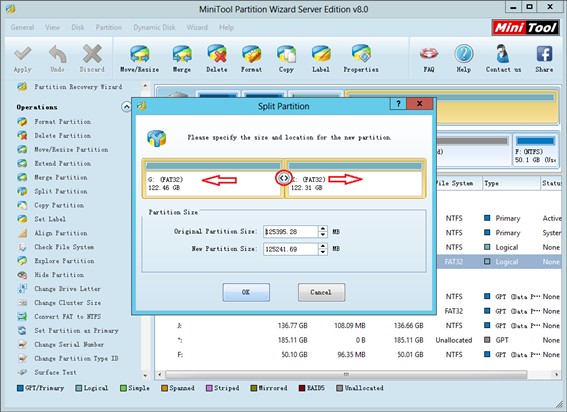
Drag the handle to resize both original partition and new partition, and then click “OK” to go back to the main interface:
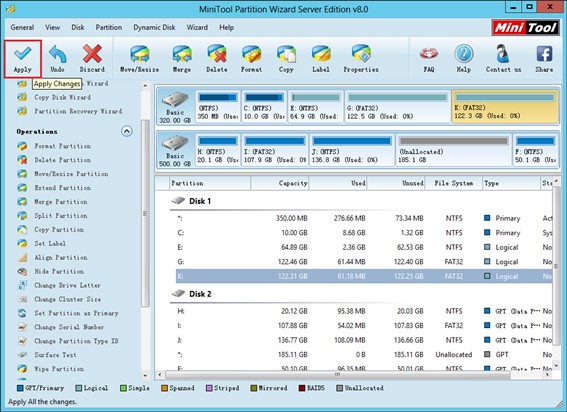
Users can view that the selected partition has been split into two partitions from the showing list, but it is just the previewed effect, and if users want to accomplish the operation on Windows Server 2012, they need to click “Apply” to realize it.
Reasonable server partition management can satisfy the actual demands for partition use. Therefore, if users want to split partition for Windows Server 2012 so as to meet the demands for actuality, the powerful professional server partition manager which is easy to handle is a good choice.
Server Partition Manager Resources
Server Partition Manager - Paragon
- How to Make Automatic Backup
- Restore System to Dissimilar Hardware
- Migrate Windows 10 to SSD
- Merge Partitions Without Losing Data
- Recover Data from Hard Drive Won’t Boot
- External Hard Drive Not Accessible
- File System
- HDD VS SSD
- Dynamic Disk and Basic Disk
- Clone Hard Drive to SSD
- Paragon Partition Manager Personal
- Paragon Partition Manager Server
Server Partition Manager - Partition
- Partition Manager 8.5 Enterprise Server Edition
- Partition Manager Enterprise Server
- Partition Manager Enterprise Server Edition
- Partition Manager for Windows Server 2003
- Partition Manager Server
- Partition Manager Server 2003
- Partition Manager Server Edition
- Partition Manager Software
- Partition Manager Windows 2000
- Partition Manager Windows 2000 Server
- Partition Manager Windows 2003
- Partition Manager Windows 2003 Server
- Partition Manager Windows 2008
- Server Partition Manager