Partition Management Software free
Nowadays, computer has become a necessity in a lot of people’s life and work. After frequent use, the computer must store a great number of data, and some of them are temporary and some of them should be saved for a long time. Well then, how can users manage these data and how to realize scientific and effective management? Partition management is a good solution. In disk use, why do users need to perform partition management? In other words, what advantages does partition management have?
Advantages of partition management
Partitioning is the process of partitioning hard disk to multiple logical blocks which can be formatted and used independently. Main purposes on partitioning hard disk include: initialize hard disk to format partitions and store data, isolate different operating systems so as to keep all operating systems on the same disk run normally, make it possible to store data by category, and enhance disk space use ration. Moreover, partitioning hard disk can help save much time spent in finding desired data. For example, when users want to find a file from a large number of data but forget where the file is stored, they have to spend lots of time even if they can use system built-in function to search data by file name. Under this situation, if users have partitioned hard disk and stored data by category, they can save much time.
Partition management software
Of course, Windows Server built-in disk management tool can help users manage disk partition, but it is not that convenient to use this tool. Many partition management operations can not be realized or it is troublesome to accomplish some server partition management. In order to complete disk partition management more quickly, users need the help of third-party partition management software. On selecting partition management software, we suggest using MiniTool Partition Wizard. It is a piece of professional partition management software with practical functions. By using it, users can create partition, delete partition, hide partition, move partition, split partition, resize partition, copy partition, merge partition, convert file system, and so on. As long as users visit http://www.server-partition-manager.com, they can download the partition management software easily and safely.
How to use MiniTool Partition Wizard
After downloading and installing the partition management software to computer, users can run it to get the following interface:
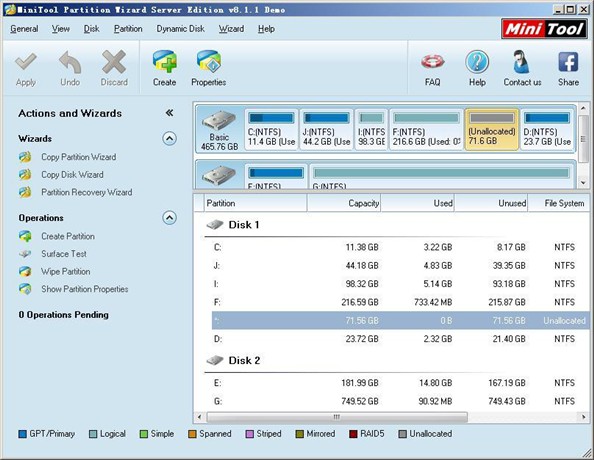
If users want to create partition, they need to select an unallocated space and click “Create Partition”. Then, the following interface will appear:
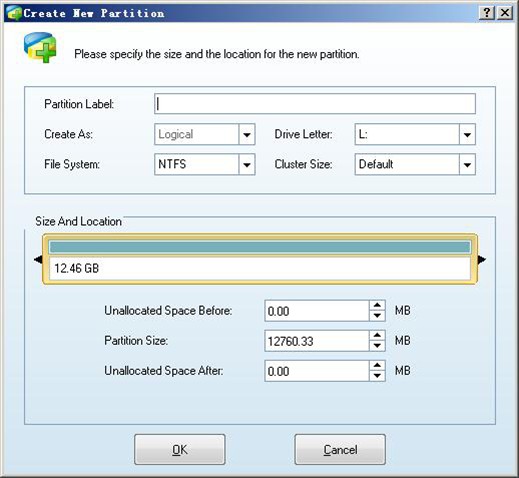
In this interface, users need to set partition properties like partition label, partition size, and drive letter. Then, click “OK” button to go back to the main interface where a preview effect will be provided. If the preview effect is needed, users need to click “Apply” button to apply changes to computer. If not, they can undo previous changes to recreate partition. After application, the work to create partition by using professional partition management software is done thoroughly. If users want to get a further understanding of this partition management software, welcome to its official website.
Related Articles:
Server Partition Manager Resources
Server Partition Manager - Paragon
- How to Make Automatic Backup
- Restore System to Dissimilar Hardware
- Migrate Windows 10 to SSD
- Merge Partitions Without Losing Data
- Recover Data from Hard Drive Won’t Boot
- External Hard Drive Not Accessible
- File System
- HDD VS SSD
- Dynamic Disk and Basic Disk
- Clone Hard Drive to SSD
- Paragon Partition Manager Personal
- Paragon Partition Manager Server
Server Partition Manager - Partition
- Partition Manager 8.5 Enterprise Server Edition
- Partition Manager Enterprise Server
- Partition Manager Enterprise Server Edition
- Partition Manager for Windows Server 2003
- Partition Manager Server
- Partition Manager Server 2003
- Partition Manager Server Edition
- Partition Manager Software
- Partition Manager Windows 2000
- Partition Manager Windows 2000 Server
- Partition Manager Windows 2003
- Partition Manager Windows 2003 Server
- Partition Manager Windows 2008
- Server Partition Manager