Partition magic for Windows server 2003 free download
A Server is a system (software and suitable computer hardware) that responds to requests across a computer network to provide, or help to provide a network service. So a Server computer is very different from a PC. As Windows Server users, we may usually encounter this case: when we run our Server sometimes, Windows Server 2003 prompts the C drive is in low space. At the same time, we know other partitions have enough free space. What can we do now? Reinstall Windows Server 2003 and repartition hard drive to allocate C partition more space, resort to the Disk Management tool in Windows Server 2003 or free download partition magic for Windows server 2003?
It is usually time-consuming and troublesome to reinstall Server operating system, and unlike Windows 2008, the Disk Management tool in 2003 can’t support partition extending and shrinking. Therefore, the best way to deal with this matter is to free download partition magic for Windows Server 2003. But there are so many relevant programs on the Internet and some are inferior, so how can we select an appropriate one?
Free Download Professional Partition Magic for Windows Server 2003
Here we will introduce a piece of outstanding partition management software, which is called MiniTool Partition Wizard Server Edition. As a server partition manager, it brings the most popular hard disk partition management functions which can meet the needs of most Windows Server 2003 users. We can free download the partition magic for Windows Server 2003, and main features of this software are displayed below:
● Extend partition with one step.
● Move/resize partition.
● Split one partition into two safely.
● Create, delete and format partitions with simple steps.
● Convert partition format from FAT to NTFS.
● Convert GPT disk to MBR disk.
● Move boot/system volume for dynamic disk.
● Set partition as primary.
● Align all partitions or align a specified partition
● Hide/unhide partition, set active partition, etc.
The main interface of the recommended partition management software is below:
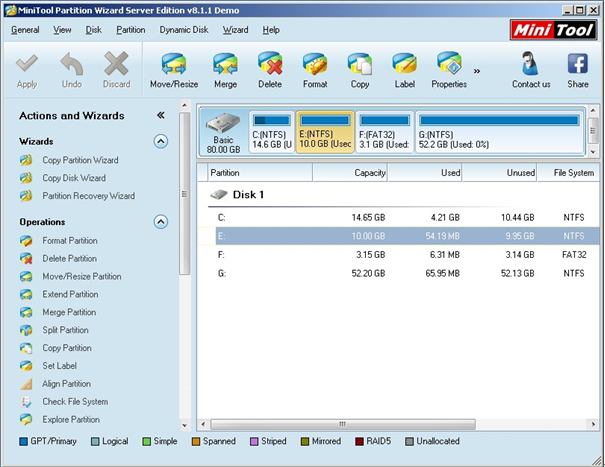
Users will easily master how to extend C drive or other operations with the exhaustive prompts and user-friendly interface. No matter whether you are an IT professional or not, you will do well in partition management with the partition manager. Besides, any changes made on hard drives will be displayed in the “Operations Pending” area. Confirm any operation before you click “Apply”.
This is a general introduction to MiniTool Partition Wizard Server Edition. If users want to have more specific experiences about the partition management software, welcome to free download the partition magic for Windows Server 2003 and use it to manage Server partition with ease.
Related Articles:
Server Partition Manager Resources
Server Partition Manager - Paragon
- How to Make Automatic Backup
- Restore System to Dissimilar Hardware
- Migrate Windows 10 to SSD
- Merge Partitions Without Losing Data
- Recover Data from Hard Drive Won’t Boot
- External Hard Drive Not Accessible
- File System
- HDD VS SSD
- Dynamic Disk and Basic Disk
- Clone Hard Drive to SSD
- Paragon Partition Manager Personal
- Paragon Partition Manager Server
Server Partition Manager - Partition
- Partition Manager 8.5 Enterprise Server Edition
- Partition Manager Enterprise Server
- Partition Manager Enterprise Server Edition
- Partition Manager for Windows Server 2003
- Partition Manager Server
- Partition Manager Server 2003
- Partition Manager Server Edition
- Partition Manager Software
- Partition Manager Windows 2000
- Partition Manager Windows 2000 Server
- Partition Manager Windows 2003
- Partition Manager Windows 2003 Server
- Partition Manager Windows 2008
- Server Partition Manager