Windows Server 2008 merge partitions
In order to store different types of data in different partitions, Windows Server 2008 users often partition hard disk to a lot of small partitions in the process of installing operating system. But after a period of time, some small partitions may be out of space since users store data to these partitions unceasingly. To solve this problem, users can merge partitions in Windows Server 2008. Nevertheless, it is not easy to merge partitions since Server 2008 built-in disk management tool does not offer the function of merging partitions. Naturally, many users will think of server partition manager. But disappointingly, most server partition managers require quite complex operations when users merge partitions in Windows Server 2008. At first, users need to transfer all data stored on useless partition and delete the partition to release unallocated space. Then, extend target partition with the unallocated space. If users want to merge partitions in Windows Server 2008 easily and securely, we suggest visiting http://www.server-partition-manager.com to download professional server partition manager.
Merge partitions in Windows Server 2008 by using professional server partition manager
Firstly, users need to download and install the server partition manager to computer. After that, launch the software to open the following interface:
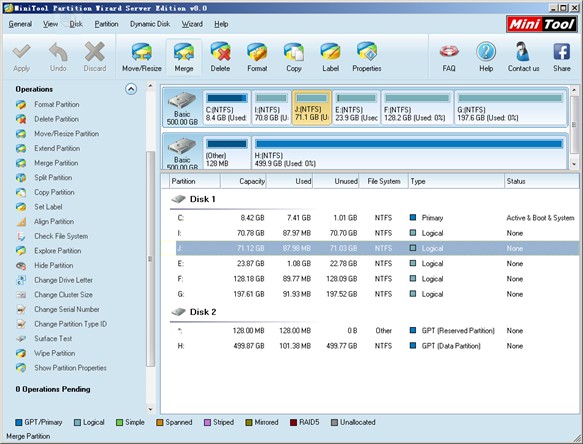
This is the main interface of the professional server partition manager. To merge partitions, users should select a partition and click the functional button “Merge” in toolbar. Then, select the partition which needs expanding and choose the partition which will be included to the previous partition. After that, users can see the following interface:
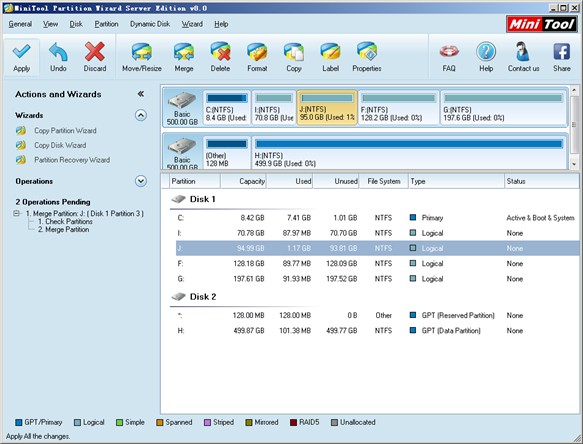
At last, click “Apply” button to apply all changes to Server 2008. After application, all work to merge partitions in Windows Server 2008 is finished thoroughly. Now, download this professional server partition manager to merge partitions for Windows.
Server Partition Manager Resources
Server Partition Manager - Paragon
- How to Make Automatic Backup
- Restore System to Dissimilar Hardware
- Migrate Windows 10 to SSD
- Merge Partitions Without Losing Data
- Recover Data from Hard Drive Won’t Boot
- External Hard Drive Not Accessible
- File System
- HDD VS SSD
- Dynamic Disk and Basic Disk
- Clone Hard Drive to SSD
- Paragon Partition Manager Personal
- Paragon Partition Manager Server
Server Partition Manager - Partition
- Partition Manager 8.5 Enterprise Server Edition
- Partition Manager Enterprise Server
- Partition Manager Enterprise Server Edition
- Partition Manager for Windows Server 2003
- Partition Manager Server
- Partition Manager Server 2003
- Partition Manager Server Edition
- Partition Manager Software
- Partition Manager Windows 2000
- Partition Manager Windows 2000 Server
- Partition Manager Windows 2003
- Partition Manager Windows 2003 Server
- Partition Manager Windows 2008
- Server Partition Manager