Partition manager software for Windows server 2003
As one of the commonly used information storage devices on computers, hard disk has to be partitioned before users use it to store data. Generally, there are two types of partitions, namely primary partition and extended partition which can not be utilized unless it is divided into logical partitions and operating system is installed in primary partition for computer boot. There are four primary partitions at most in a hard disk. In terms of extended partition, except for primary partitions, the rest of partitions can be extended partitions.
Partition management
In general, there are two universally used methods for accomplishing partition management in Windows Server 2003: resorting to the built-in disk management tool, and resorting to partition manager software. Unfortunately, the former is not as powerful as expected since it is so complicated to handle. Therefore, users have to use partition manager software to realize partition management. Since there is a tremendously large amount of partition manager software on current software market, some users mistakenly hold that it is quite easy to find a piece of suitable partition manager software to manage their disk partitions. Unfortunately, it is not the case. Actually, it is so hard for users to choose a piece of excellent partition manager software. That is because though there is so much partition manager software on market, the quality of such partition manager software varies, thus it is hard to identify. Once users choose an inferior one, they are most likely to suffer losses. To avoid such disturbing troubles, we suggest choosing powerful partition manager software for Windows Server 2003. It can be downloaded from http://www.server-partition-manager.com.
Partition manager software for Windows Server 2003
The following interface is the main interface of professional partition manager software for Windows Server 2003.
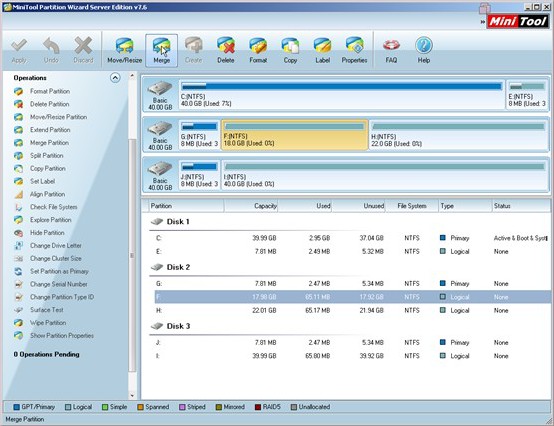
Just as users can see from the interface that multiple functions aiming to manage partitions are provided: “Move/Resize Partition“, “Merge Partition“, “Create Partition“, “Format Partition” and “Copy Partition“. Different functions are designed for different partition management demands. Here, we will take “Merge Partition” for example. If users would like to merge partition F: and partition H:, they should firstly choose F: and then click “Merge Partition“. When operations are executed, there appears the following interface.
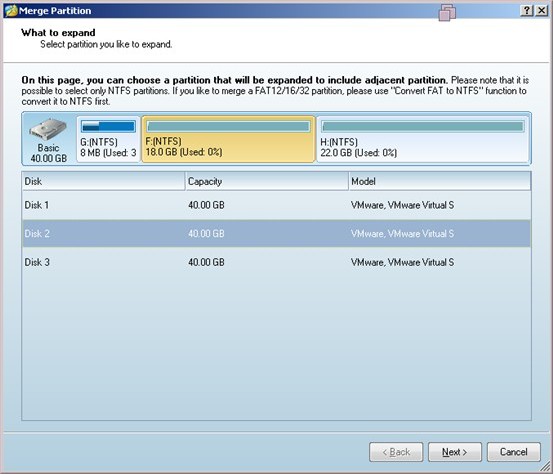
After selecting F:, users ought to click “Next>” to enter next interface.
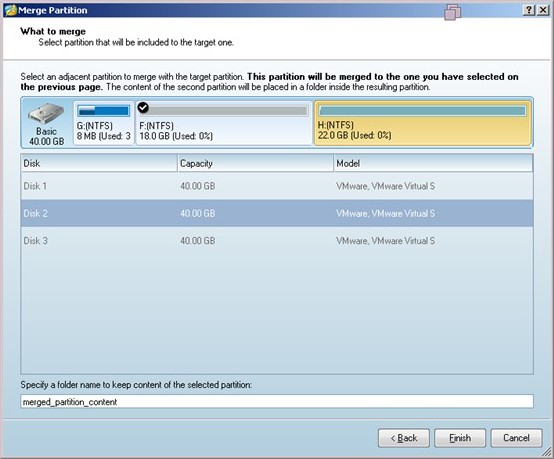
At this time, users are supposed to choose H:, and then click “Finish“. The following interface will emerge.
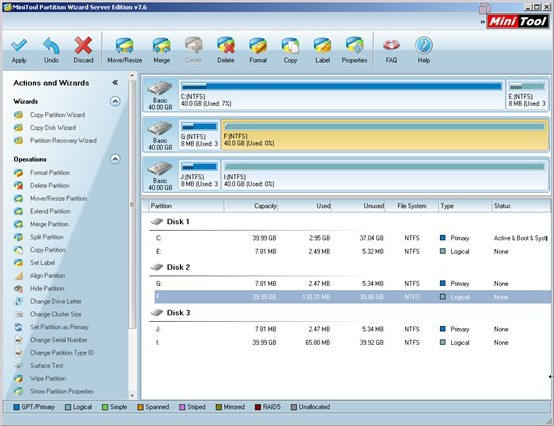
In this interface, users can see that partition H: and partition F: have been merged successfully. However, this is just the preview effect. Therefore, users need to click “Apply” so as to merge partitions.
Notes about partition management
1. Backing up data in advance always works before users carry out partition management operations. And that can effectively avoid data loss issues during the course of partition management.
2. It is not advisable to execute operations unless voltage is stable, because power outage is most likely to bring undesired troubles.
3. Please dust periodically. Or it may influence normal operations of the hard disk.
We have introduced the way to merge partitions with professional partition manager software as above. If users still have questions or want to further know about the partition manager software, please visit the official website of professional partition manager software.
Related Articles:
Server Partition Manager Resources
Server Partition Manager - Paragon
- How to Make Automatic Backup
- Restore System to Dissimilar Hardware
- Migrate Windows 10 to SSD
- Merge Partitions Without Losing Data
- Recover Data from Hard Drive Won’t Boot
- External Hard Drive Not Accessible
- File System
- HDD VS SSD
- Dynamic Disk and Basic Disk
- Clone Hard Drive to SSD
- Paragon Partition Manager Personal
- Paragon Partition Manager Server
Server Partition Manager - Partition
- Partition Manager 8.5 Enterprise Server Edition
- Partition Manager Enterprise Server
- Partition Manager Enterprise Server Edition
- Partition Manager for Windows Server 2003
- Partition Manager Server
- Partition Manager Server 2003
- Partition Manager Server Edition
- Partition Manager Software
- Partition Manager Windows 2000
- Partition Manager Windows 2000 Server
- Partition Manager Windows 2003
- Partition Manager Windows 2003 Server
- Partition Manager Windows 2008
- Server Partition Manager